Noticed this on the Redirection plugin page:

That’s over a million downloads. Crazy.
I’ve been tidying the plugin up a bit in 2.2.14, with the aim of simplifying things in 2.3 (available from SVN trunk). Give it a test if you have the time.
Life, The Universe, and WordPress
Noticed this on the Redirection plugin page:

That’s over a million downloads. Crazy.
I’ve been tidying the plugin up a bit in 2.2.14, with the aim of simplifying things in 2.3 (available from SVN trunk). Give it a test if you have the time.
There’s been a rash of updates to my plugins, including Redirection 2.2.5, HeadSpace 3.6.34, and Audit Trail 1.1.9. Get them while they’re hot.
Another small plugin, this one renames media files that have been uploaded through WordPress. Although you can rename the title of an image, the underlying file still has the original filename (IMG_1234.jpg, for example). This plugin ensures that the filename changes along with the title.
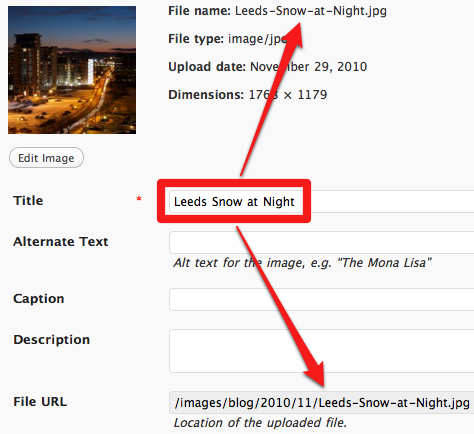
One of the widgets that I’ve had running on this blog since before widgets existed (in WordPress land, anyway) is an ‘extended comments’ area. This is similar to the default comments widget, but shows more detail.
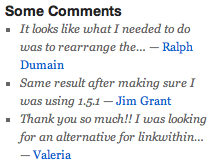
I’ve packaged it up and made it available in the WordPress.org plugin directory, naturally called Extended Comments Widget.
Following on from updating some of my older plugins, there are some updates to HTML Purified:
Also AJAX Calendar gets an update:
So my second plugin update in a week, quite a record this year! This time it’s one of the oldest plugins on this site (the readme.txt file said it worked on WordPress 1.3) – PageView.
Enough people were still writing in, all asking the same question – can I make it borderless. Now you can. The plugin has taken a leap into 3.0 and uses the shortcode API, and strips out the stuff that wasn’t being used, while adding a bunch more flexibility.
I’ve just committed a new version of Redirection to trunk on the WordPress.org plugin repository. This isn’t available for auto-download just yet as I want to make sure any problems are ironed out. If you’re a willing test subject then I’d very much appreciate any feedback. The code is running on this site and hasn’t melted anything (yet).
There is little visible difference between 2.2 and 2.1.29, but internally there has been a big cleanup. Large amounts of compatibility code has been cleared away, some of it going all the way back to WordPress 2.3. I’ve optimized the database where possible, and hopefully fixed the annoying bug that surfaced when WordPress 3.0 came out (automatically redirecting your home page is not so good!)
Anyway, the changelog for this version is as follows:
You can grab the new version from SVN:
http://svn.wp-plugins.org/redirection/trunk
If you have time there’s a short survey in the plugin that asks a few questions about how you use it. My aim is to simplify it and focus on the things people actually use, and the only way to do that is find out. You can also take part in the survey directly.
I’ve been using YARPP (Yet Another Related Posts Plugin) for some time to add a short list of related links to the end of all posts on this site. The plugin works great, and is written by the capable Mitcho (who gave a very good presentation at WordCamp San Francisco).
I was thinking about the post thumbnail feature of WordPress and wondered if I could get thumbnails to appear instead of text links. A bit of searching later and it seems I wasn’t the only one to think of this, but I thought I’d give my take on it, and explain how I ended up with something that looks like this:

![]()
If you’re in the market for a quick and simple way to display a Gravatar in a WordPress sidebar then check out the recently released Gravatar Widget plugin, as seen on WordPress.com.
Some of the features of the plugin:
Although lacking in new features, this release includes a rewrite of the administration Ajax to use the WordPress provided admin-ajax functions, as well as moving all JavaScript fully into the jQuery world. Hopefully this will solve any issues caused by strange server setups.
In addition, a Japanese translation has been provided by Naoko McCracken.