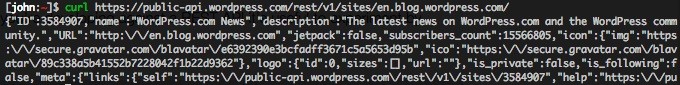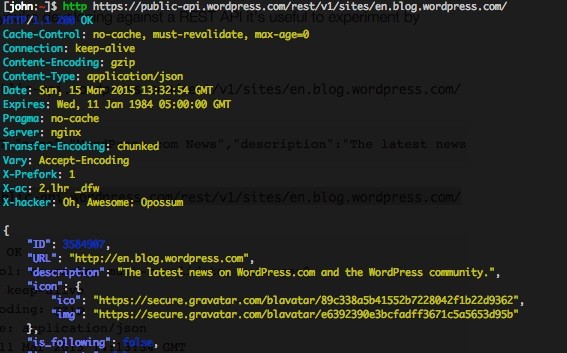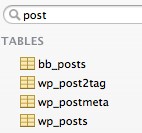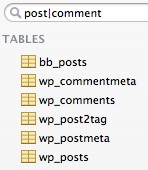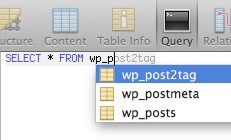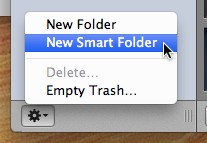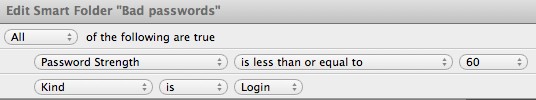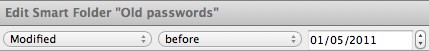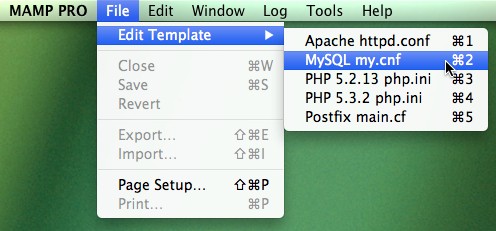Eleven years in and I find myself in a curious surge of development on Redirection.
Let me prefix this with the statement that Redirection is old. I mean, you got that from the title right – 11 years. It’s quite a while. But more specifically I mean that it’s old code. It’s been around since WordPress 1.5 and PHP 4, and a lot of the code and reasons for the code, are based on things that have long since passed.
When I started the plugin it was to cover up some of the mistakes I made as a novice blogger. I released updates without a thought to who was using it. People offered suggestions for new features and I’d include those, also without a thought – why not, it’s all good.
Development of WordPress started increasing in pace. I found myself playing catchup just to keep the plugin working. A lot of code became redundant and technical debt started accumulating. At one point I think the plugin worked on WordPress from versions 1.5 through to 4. Now I only check the last three versions.
Then I became aware that a lot of people were using the plugin. Some 600k active installations, according to the stats. This made me horribly aware that small changes affect a lot of people. Big changes become hard, and I become reluctant to do anything.
And people. They sometimes get angry. In the early days of WordPress people were more forgiving. Maybe I was younger and didn’t notice.
Then I’m referred to as a team. Don’t I have support staff? Maybe I’m a company. Your support sucks, by the way. All of a sudden plugins are commercial enterprises with lots of money being exchanged and I’m trying to squeeze spare time in between work and family.
Some people sent donations. Some people sent $0.01. I was never sure if that was an insult or a misunderstanding.
I had a kid. That really eats into your time. Someone hacked my server via a WordPress vulnerability that I hadn’t updated while my daughter was being born. Nice.
For a long while not much happened with the plugin. I got some grey hair. The world went forward, then backwards. People complained. People suggested it had been abandoned. (Dodgy) people offered money to ‘buy’ it.
Gradually, though, I started trying to modernise it. Unit tests were introduced. Old features were phased out and I focussed on the things people were having problems with. The technical debt was slimmed down.
Recently I started replacing the UI with React. This started with a single page, then another, and soon it will be everything. I’m able to do things better and much faster, and all of a sudden inspiration is back.
Now I find myself compiling JavaScript. When the plugin started this would have been a horrible joke and yet the plugin is now full of build scripts and compilation steps. It’s the 90s returned. And you know what? I’m enjoying it again.
Eleven years. Huh.