I’ve noticed a couple of the contacts on my MSN list have started displaying ‘http://msncheck.41m.com – free way to check who blocked and deleted you on msn‘. Naturally I went to this website to investigate and found that it promised the ability to check if anyone has blocked or deleted me, provided I gave my msn username and password.
Now there is no way I’m giving my username or password to anyone, let alone an unknown website. However, I was curious as to what would happen if I did. I tried the website with false information:
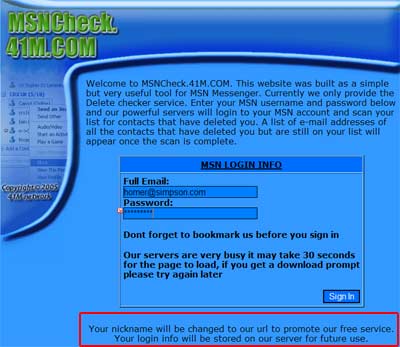
Note the ‘your login info will be stored on our server for future use*’. This is the closest to any sort of privacy statement and/or website intent.
It then told me that it couldn’t connect to my account (not surprisingly), and attempted to install a search bar. Ouch. All of this leads me to one conclusion: it’s some sort of viral scam.
I may of course be wrong, but the way I see it working is this. You enter your details into the website which then stores them for future use*. Meanwhile, the website logs into your account and changes your name to contain a link back to the website (while putting adverts onto your computer with the search bar). Now all your friends will see the website’s address and will probably also click on it. And so the website spreads.
Digging a bit further I find that the site has been registered to the following individual:
41M
41M – (sam@41m.com)
+1.-
Fax: -, +1.-
1212 AIM st
AIM, CA 0000000
US
Would you trust those details?
My own opinion is to avoid this website. At the end of the day, does it really matter if someone has blocked you? If they have then what are you going to do – tell them you know and force them to talk to you?
Whether the website does allow you to check for blocked/deleted friends I don’t know, but I do know that once they have your password they have full access to your email and can probably extract other passwords and account details that might be stored there. This could potentially give them access to much more sensitive data. If you (or any of your friends) have entered details here then I would advise you change your password pronto.
* Future use being something bad
Suggested solutions
If you have already signed up for this service, and downloaded the ‘search bar’, then there are a couple of things you can do to clean your system out:
- Change your password and password hint immediately
- Run a Spyware/Trojan/Adware detection program:
- Run a virus scan
This is so dodgy it makes day old fish smell fresh.
MSN does maintain server lists so you can check, if not who has blocked you, then who hasn’t added you to their list. The native interface for this sucks though. I use Miranda which makes it easy to check this.
Hey.. this freakin site is gay! so have a nice day and be happy anyways! =)
Thnx for this info i was about 2 click on the site bt i read this 1st nd didnt in the end thnx
This sounds like a BIG HUGE rip off!! i don’t wanna use it. NO WAY – HAVE A NICE DAY! 🙂
thanks bud
hey thanx one of my friends had that on her name & being wary i did a search on it & found this info….so glad i am suspicious of things like that….thanx again for the info & i have already warned everyone on my accounts to stay away from it too
I got screwed than… damn it! Have a nice day.
it does work, no one has gotten into my msn or e-mail. Also there are other ways to check to see if someone has deleted you…On your msn go to Tools, then Options, then Privacy, then click on view and there ya go. If someone has you deleted, tell them, y not? why should they be unfair to you if they still have you on their msn?
But the point is that to obtain this information you have to give your username and password to a random internet person. This is like giving the keys to your house to a guy you met in a bar, just because he says he can do you a favour. He probably can do the favour, but the fact remains that he has your keys.
Handing over your username and password means your email can be read without you ever knowing.
there is another site that cums up when one of my contacts logs on saying”i know whos blocking u i have msn-block-checker” I clicked this link and installed and now everytime a contact writes a message to me the same one cums up on there screens recieved by me???? I cant uninstall this and is getting very annoying. anyone any ideas what this is. Someone told me it was a trogan virus and now most of my contacts have it
Can you uninstall it? I would remove MSN, and then get a latest copy of a virus checker and an adware/spyware program and give your system a good check.
I believe Avast Antivirus do a free virus scanner, and then there is AdAware and Spybot Search & Destroy to get rid of everything else.
Hopefully that will clear the problem. Might also be wise to change your password after all this!
One of my friends has this as their screen name, so I thought to investigate first before I tried it out. I found this. I actually got a slightly different web address, hers was “http://msn.41m.com”. But that’s no matter.
If you gave them your information, my suggestion would be to change your password right afterwards. That way your login information isn’t the same. If I had a secondary computer that I didn’t care about, I’d make up a new name just to see if I could track down what is going on there, but I don’t.
Good luck anyone whose given their information out!
Very frightening – I was thinking of clicking on the link too – but thought better of it and did a search first – thankfully I ended up here!!!
I think the site is cool because we can see who blocked us on msn and I don’t believe this is a hacker site or something like that.
Hey bro thanx ive seen other like this bull right here caught a major virus had to get a new computer so yall trust him
Yeah, woz lookin 4 that site 2. Gd job i found dis 1 insted. Tnx 4 da warnin. Hav a n1ce d@y 2 u aswell. And remember; he hoo laffs 1st spills his drink. LOL.
For those who says “I tried it and no1 got into my e-mail” … well the person probably just checks a few of them – out of the Hundreds or maybe Thousands of people who use it – he’ll go throo 10 … and someone said it before – he can go through your e-mail without you knowing … and with more and more “money-involved-sites” such as poker sites, paypal, and online stores using your e-mail as a verification maybe to retrieve a password – this becomes very very troublesome. All he has to do is hit one “jackpot” and his stupid site has payed off.
I have a free block checker service running for over a year now (AIM, ICQ, IRC, JABBER, MSN, YAHOO). http://msgstats.karmus.dk/
No need to type any password, just your email and it’s a simple JavaScript using an OSI server to check your status. NO PERSONAL DETAILS ARE STORED! If you doubt it email me at the bottom of the page.
Regards,
Markus ‘Karmus’ Lund.
I think that that wbsite only works on @hotmail emails… it dusnt work for my email wen im logged in… its a gmail account
i think u r right, thanks buds for being here for us
thx i ended up here,
can n e 1 tell me if — i changed my password right after i entered my information on this shittty website — i am safe now??
Yes, once your password has been changed then no one can get back into your account.
okay… I was silly enough to download this stoopid thing. I run Windows XP, and it shut down windows ‘to protect’ my files. I am wondering if anyone knows how to return my puter to it’s previous state? The puter’s currently runninn in SAFE mode… PLEASE help!!
Hi there AJ,
Well, you can do a system restore on startup, or you can reformat your hard drive. If you wish to do a system restore on start up you have press the “F12” button quickly when the POST (Power On Self Test) begins. The POST is just the page of words you see appearing a little while after you restart you computer (that is when your screen turns back on). You will then see a screen appearing telling you to press SHIFT-TAB, or TAB-SHIFT (not sure of the order now) and when this combination is pressed a screen will appear for different ways to boot your computer. Select the “Last Good Known Configuration” option. Doing a system restore this way prevents you from having to have windows open up fully and doing a system restore (since you said you could not do this).
As I also mentioned you can reformat your hard drive, which will in turn mean that you will loose any data you dont have backed up on a portable hard drive or other storage device. You can reformat your computer by pressing the “F8” key on startup or POST like i mentioned before, making sure you have your legal copy of Windows XP inserted into the CD drive (if you have one) and following the directions after that which is way too lenghty to explain here, but is not a complicated process. If you dont have you authentic Windows XP CD then you can’t complete this process.
You should note that SYSTEM RESTORE or REFORMAT do not necessarily take viruses off your computer because viruses can infect more than just your hard drive which is a whole different situation, but it will let you get Windows up and running again!
Jim
This one is for the “blog author” John and Chris Cairns,
Yes it is true that if you changed you password right after the incident you would prevent anyone from accessing your account, but you should also be careful that using the “MSN Scam” service did not install any remote keyloggers on you system which may be quite well hidden from your access. Also, how long after are you talking about in reguard to changing your password? If you wait to long your secret question and answer can be changed since the “hacker” will still know your password for a short period of time (probably long enough for them to change settings). I believe that one of the previous entries “rebecca” said that she was having weird things happen to her MSN and computer which may indeed be a trojan virus. A large percentage of trojan viruses can be used as remote keyloggers!
Jim
Hey dude! Thank you so much for publishing this!
btw i clicked on the msn block checker thingy and now i have it on my comp does ene 1 no how to get rid of it?
plus is there ene way we can rebel against this?
Well Geo_B,
If you believe that you did indeed install any software/programs on your system you can go to the microsoft website and download some nice tools for detecting and removing malicious software. You should also install the Windows Anti Spyware(Beta) program which will constantly monitor your system for spyware!
Here’s the link
http://www.microsoft.com/downloads/search.aspx?displaylang=en
Just follow this and install:
1. Windows Anti Spyware (Beta)
5. Windows Malicious Software Removal Tool
These should suffice
Also, before downloading these tools your windows copy will be checked to make sure it is not an illegal copy!
As for rebelling against this GARBAGE there may be a way but I am not sure of it!
If you dont feel that these tools did the job for you you should follow the steps in the previous entries!
Jim
well.. I was dumb enough to fall for it. but I tried to change my password.. but it won’t work for me. has this happened to anyone else? and does anyone know how I can fix it?
Thanks Jim, you are correct that as well as changing your password you should also change your password hint. I’ve added a little extra to the article describing steps you can take to clean your computer and MSN account.
Anna, can you still login? If you can login then you should be able to change your password. What happens when you try?
Yes, john, I tried changing my password, but it just goes into a mode
that says it cannot be done right now.
Don’t try to use my email, if it comes through, because it won’t
come to me.
Hello Anna,
Is it hotmail that you are using? Well…if it is I think that the change password option has been experiencing a bit of trouble these past couple of days. I tryed to change my password since i do on a regular basis anyways. When i filled in the required fields and pressed continue i ended up back at the “change password page” with my password unchanged…get that one?! May be some problems with the script on that page. Look at the bottem left hand corner of the screen an see if there’s a small yellow exclamation point inside a triangle or something of the sort! This indicates that the script in the webpage has an error as you have probably figured out on your own anyway. I myself, have a strong background in programming and know how annoying it is when something dosent work correctly :S!!! Try the change password option later and see if you still have the problem.
Jim
I’m dump enough to go to that web site…=(
i’ve already change my password and my hint question.
but what else will the virus do to my computer?
i tried to fix it with Norton, but it wont quarantine it…
just go straight pass the quarantine step and gimme the report..
what should i do now?
Did you install the search toolbar? It is more likely to be some spyware/adware than an actual virus, but the overall effect is the same to you. Spybot and Adaware should clean your system, as detailed above. Also give a better virus scanner a try, such as NOD32 or Kaspersky (both of which should have a trial version).
i did go through it, being stupid… i have changed my password. Do you think because I am mac i will not be affected?
It’s pretty unlikely that any software the website tries to install will affect a Mac, but you should give your system a check using whatever tools are available.
thank you so much, i just thank you for informing me. 🙂 i saw that whole message on one of my contact’s nickname while i was seeming “offline”, 10-15 minutes ago… and i did some searchings through google by typing “msncheck” + “how” + “works”, and this page was one of the results. i tried to read everything, but i’m still wondering about somethings… i was seeming offline, and that person who used this thing wasn’t blocked on my list, she suddenly appeared with this nickname and she changes it in a few seconds. i don’t know cause i didnt use that site, and i won’t, but what will she know about my messenger? i’m a bit curious about it, will a message saying that i’m blocking her (but i’m not, i was just offline be delievered to her?
i can’t understand why people need to know about these things, why don’t they just be sincere and directly ask about it? this is so dirty, it makes everything worse, how can’t they trust me?!!
I don’t know how being offline will be displayed, but I don’t think it’s anything to be worried about!
I hav never heard of the lock thing but another popular one is http://www.block-checker.com I tll of of my matiesw that it is virus but they wont listen tupic eh? ok g2g cyaz hav a gd day
bethan
xxxxxxx
Can any one knows if Im using block checker on their MSN account?
Not unless you tell them, or the checker changes your name like this one does.
how do i use this program as i wana check if a contact has blocked me
Wow, this really helped me alot, ty, ty, ty, ty, ty, ty, ty, ty!!!!!!!!!!
>>> XoftSpy
Its not a scam. it just installs spyware. just dont click yes and you will be fine. It is a very useful website however
yer ur rite sam
Well, I tried the site and I put false information for both email and password. I don’t know if I should my own msn password to be safe, Any tips?
*if I should change my own MSN password to be safe,
If you put fake information in then you have nothing to worry about.
Hi, everyone, please take a look at this… Its that website It will cheer you all up
spoof
I found this AFTER I downloaded msn blockchecker. I didn’t give out my password but it doesn’t work anyway. I uninstalled the program However I noticed the same problem (after it was uninstalled)when ever a friend would send me a message a bar would come up saying did you know you can see who’s blocking you blah blah blah But I have found a way to get rid of that message so other people don’t end up downloading it. I don’t know if it removes the program but it won’t show up on your messenger. I have windows xp I don’t know how to do it in other programs. Click on start, then Run and type msconfig go to the startup tab and scroll down until you find the blockchecker. Uncheck it and click apply. You’ll have to restart but it won’t be on your msn anymore. Hope this helps
its all a big lie!!!!!!!!!!!!!!!!!!!!
Thanx 4 the info I was about 2 go in the website and I was not comfortable giving out my password so I looked in the internet and found this. and then i said maybe I really shouldn’t look in that website!!!
Thanks for the information. I was a bit worried about giving away my details and now you hav confirmed my suspicsions. Thank you
i have some more information on this.
my friend got caught (i called him names) and said the site does give an actual list of names who deleted you.
however, this is rather easy to check, read this (quoted from the site (new url msncheck.net)):
A list of e-mail addresses of all the contacts that have deleted you but are still on your list will appear once the scan is complete.
now,
msn has a buddy list, ofc, who is on your list,
msn actually also gives you a list of persons who have you on their list (go to options -> privacy, you will see a button there that shows this list)
now, just catch everybody who’s on your buddy list, but not on the second list, there u go!
using a windows server, this is a specifically easy test, as both ASP and PHP can communicate with msn’s DLL’s
thank you,
Jeff
hi all, not coming back here again to check thread. about that checkmsn.net site.
i tested it and found that it doesnt work, i made a test account and blocked it, nothing came up.. concluding hole site, great scam, i should of came up with that 🙁
the part of chaging the msn nick name, ingenious.
well, i guess its a long night reading my log to see for viruses 🙁
[…] Urban Giraffe has investigated the program MSN CHECK – used for checking who has deleted you off your contact list – and discovered that it is a potential scam. […]
Hello, im back again. Everyone listen up. I have seen lots of sites what do this, i even recieved emails about sites that conduct tests like Tickle.com and have asked me to give them my password and email address…. please dont give anyone your password or email address period!. How can anyone know that your information is held safely in the right hands, if we don’t know then dont give it out.
Just becuse a website says “we are not a phishing site” doesnt mean they mean it. Please.. everyone, don’t give out your information. Allot of this is to steal any identifiable information about you. Next thing you will know that your bank account will be empty, recieving bills you dont know about and basicly it will turn your life upside down.
Be safe people and never, ever give out your information to ANYONE.
Gary Wallace
I have a couple contacts in this situation, I told them to run an antivirus check and change their passwords ASAP, but they don’t believe me because the message “check out http://www.msncheck.net...” appears instead of their nicks only when they’re offline and seems to be on a randomly basis. They also claim that they’ve never visited this site…Should I believe them? I mean, Is it really possible that someone else might have suscribe them without having a valid password?
By the way, If someone with this “www.msncheck.net…” thing (assuming it’s a virus) check his email/msn from my computer, can it get infected too? therefore someone might get my passwords?
So is there any way to actually check if someone has blocked you, or if someone has an account on an email without having to send them the confirmation message?
I just noticed one of my friends had their name advertising this site, so I decided to check it out. Once I saw it asking for a password I was immediatly skeptical, but I decided to test it out (not with my main msn account of course).
I created a new msn account, added my main account, and then signed into my main account and deleted the new account after adding it. Then I entered my new msn account’s address and password into that site (as I don’t care if anything happens to the new account) and clicked the button …. a few seconds later I had been signed out, but then the site actually showed that my main account had deleted the new account, which surprised me because it worked O.o
Didn’t get any spyware or anything either cause I’m not a fuckwit who uses internet explorer… but nevertheless, even though it does work, they store the details, so I would never use this with my main msn account.
It’s amazing that people will still be dumb enough to give out their account details. You might as well just call the webmaster of the site up and give him your account details. Do you really think there isn’t a massive database collecting all that information?
If you are one of those people that register your e-mail address on other sites such as PayPal or E-Bay all they dood has to do is request a lost password and, after he has logged into your hotmail account ( and changed your password to stop your access ) he will have full control of your other accounts.
Still cannot believe that people fall for these scams and enter their account details…..scary!
dont give your password otherwise your account will be hack….. if anybody wana try then go ahed..
well, i’ve tried this checker a couple of times and i can say it’s safe…
hahahahahahaha lol i need help in changin ma passy on msn?!:@
I was bored, and stupidly tried it. Then my friend informed me of what the site actually does and advised me to reset my password. I did, and now i can’t log onto my hotmail or my msn!!!! What do i do now?!?!?!?!
Double and triple check your password. Hotmail sometimes has periods of unavailability which may look like you can’t login. Try both your old and new password.
If that doesn’t work then you’ll have to get in touch with hotmail support and hope they can do something for you
I’ve tried both my old and new password with no success at all. I’m guessing all my information has been altered by whoever’s running this msncheck.net site. I’ve been in touch with the msn tech support group. They are going over my account and information, and hopefully they can resolve this matter soon.
Whoever’s reading this, don’t be foolish and try this site out. I was bored and stupid enough to fall into it now look at what’s happened!
you dont have to use this kind of scam sites to make use of that function. just go to your msn tools—>options—>privacy and click on view “who’s added me on the list”. counter check with the list on your msn list and you’ll find the missing contacts. those are the ones that have blocked or deleted you. have fun
alo, i went on that n some of my friends did aswel and it changed our nickname things 2 the website name and wuldnt let us change it bk so we’ve all had 2 get new accounts! it’s a total rip off!
how can i do , for check that…
SHIT …one of my friends had the thing as an msn name “check out msncheck.net” so like a retard …i checked it ..n yea it worked! luckly a few days later i came upon this…DAMN …my emails workin fine n just now i changed the password so am i safe? Im gonna start warning everyone i know when i get to scool?!
NOW MY EMAIL AINT WORKIN!…no MSNmyspace or EMAIL ..only messenger is working
like the blog author says…..”what are you really gonna do when you find out….?”….i am a bit late with this topic but of everything i have read ……thats the best advice i picked up…..u rock blog author you….!!!!!
Hmmmmmm…intresting!
how do i get a friend back that i blocked then deleted, it just doesnt work no more, we are talking now but not thru msn
Hi!
ty for da info, but i look at this after i installed it XP, i tryed to delete everything but i cant de lete that stupid toolbar.:@
NEVER DOWNLOAD ALL THAT SHIT
Me
hi. i want know if someone has blocked my msn of theirs contactso, because i have a suspiccion
look there is a cracker app going around anyway all u need 2 use it is a scrypt of passswords and people are on there way to finishing it all they need when there done is ur address so keep ur address between ur friends
regards
hey, looks like the guy has changed his site’s registration
Domain name: msncheck.net
Registrant Contact:
WhoisGuard
WhoisGuard Protected (490123a59a0945f2a3a63bca5406cf5a.protect@whoisguard.com)
+1.6613102107
Fax: +1.6613102107
8939 S. Sepulveda Blvd
8939 S. Sepulveda Blvd
Westchester, CA 90045
US
Administrative Contact:
WhoisGuard
WhoisGuard Protected (490123a59a0945f2a3a63bca5406cf5a.protect@whoisguard.com)
+1.6613102107
Fax: +1.6613102107
8939 S. Sepulveda Blvd
8939 S. Sepulveda Blvd
Westchester, CA 90045
US
Technical Contact:
WhoisGuard
WhoisGuard Protected (490123a59a0945f2a3a63bca5406cf5a.protect@whoisguard.com)
+1.6613102107
Fax: +1.6613102107
8939 S. Sepulveda Blvd
8939 S. Sepulveda Blvd
Westchester, CA 90045
US
Status: Locked
Name Servers:
ns1.41m.com
ns2.41m.com
Creation date: 19 Aug 2005 16:33:16
Expiration date: 19 Aug 2007 16:33:16
Anyways I guess I’ll post this on my own blog but please DO listen to this guy, why would anyone give away passwords to strangers?? And if someone blocked you… so what?! hehe cheers
Hi,
I just did what others just did too, I have just change my password. The only thing I didn’t download that tool bar I hate tool bars so when it ask that I close the page. Anyway hope I didn’t get anything bad out of this. good luck everyone
Well I don’t know what yal talking bout but hi anyway!!
SWEET thank yew SO much for tellin me xoxo. much luvv, jess x|3
What ever I don’t think that, that is possible and I don’t think anybody would delete my msn because they ain’t dumn like that. Cuz I would fight them in a heart beat!!!
well I am thinking about changing from the toolbar also Tammy.Because it takes to long to load!!
Thanks for having all this information to inform people. I had a feeling this was a phishing scam but others may not be so lucky. Thanks to you though alot of people will have better luck.
For those of you who have the pop up during msn conversations, here is how to get rid of the msn block checker.
Hit Ctrl Alt Del
click on the ‘processes tab’
find the msn block checker program, which should be obvious.(if unsure, don’t do it or ask a more expierienced user)
click on it.
Click on end process.
Open up my computer, local C drive, Program files, msn block checker.
inside the folder delete everything, after that remove the folder.
Go and empty the Recycle bin, Tadaaaaaa. That teaches you to never trust those damn sites. silly me , i fell for it too 😛
I know i just cant believe this scam. AT first i thought it was a really cool website to go on, i found it out beacuse one of my friends had this as their name “Siick website http://www.msn.41m.com. i thought there wasnt ant thing wrong with that AT FIRST. But then i saw another persons name like that sign on.i was terribly confused by this.I asked my friend and she said that she thinks its some viruss/scanndal. at first i doubted it. but i logged on on my account on the old messenger at it was.. “Siick website http://www.msn.41m.com.” i am so angry at them.:@
if I have a imac (which is I think anti virus), would it still effect my computer?
I’m trying to follow but I’ve gotten a little lost after reading so many replies…
I (VERY stupidly) used this site. I changed my password and question(within 15 min)..after finding this site. However, I almost immediately got a call from a friend asking what the hell was up..It had already changed my display name to “Jen…check out msn 41 m” on her contact list. How do I get rid of this??
Jen, read the ‘suggested solutions’ at the top of this page.
i went onto the site msn.41m.com earlia n went through 2 c who had blocked me. it showed me the ppl who had deleted but not blocked me. nothin yet 2 happen. do u still think i should run a virus check and change my email?
it steals ur password so other ppl affiliated with the site can read ur mail at anytime they also have a sister site which requires u pay 20 and get anyone msn password who has accessed that site u were warned
HACKERS AND SCAMMERS AND VIRUS NERDS STOP MAKING THESE WEBSITES YOU ARE SUCH IDIOTS AND I HOPE SOMEONE TAKES ACTION AGANSIT THE FAKE MSN WEBSITES!
well, if you just want to know about one person, just ask a friend (besides that one) if that ones online to them. then if they arent to you… there obviously blocked. or on pidgin you can still send messages to them even then they say theyre offline.