| Download: | HeadSpace |
|---|---|
| Note: | This plugin is no longer actively maintained |
HeadSpace is a powerful all-in-one plugin to manage meta-data and handle a wide range of SEO tasks. With it you can tag your posts, create custom titles and descriptions that improve your page ranking, change the theme or run disabled plugins on specific pages, and a whole lot more.
Because the configuration of meta-data can be a complicated and tiresome process HeadSpace provides several shortcuts to reduce your effort:
- Meta-data nesting – data is collected not only from the page itself, but nested parent pages
- Dynamic data extracted – why repeat yourself when you can extract data from the post itself?
- Full GUI interface – data is entered alongside post content, and with a full auto-suggested AJAX interface for tags and keywords
- Mass-editing – now you can edit meta-data for all pages and posts at one go!
HeadSpace is modular in nature and provides a full set of modules that allow you to configure your site exactly as you want and without requiring several conflicting plugins – everything is contained within one consistent interface. These modules include:
- Page-specific modules that can be applied to posts, pages, categories, archives, search pages, 404 pages, and the home page!
- Page titles – SEO optimized titles
- Tags and keywords are auto-suggested using a smart algorithm or via Yahoo and work on both posts and pages (pages can also be set to appear in tag archives)
- Page-specific plugins – have plugins that run only on specific pages!
- Theme-specific plugins – change your site theme on specific pages!
- Description – what appears in search engine listing
- More text – change the ‘more text’ for each post
- JavaScript & CSS – add JavaScript or CSS files to a post
- No index – configure whether a page is indexed by search engines
- No follow – configure whether links receive a follow/nofollow attribute
- Site name & description
- RSS name & description
- Anything else you want – HeadSpace allows custom meta-data
- Site-wide modules:
- Configure auto-formatting (wpautop), auto-fancy quotes, auto-clickable links, and disable visual editing
- Tracking codes for Google Analytics (new & old code), Crazy Egg, StatCounter, 103bees, Mint, FeedBurner Stats, Yahoo! Site Explorer, HitTail, Google Webmaster, Piwik, and Apture, with the ability to not track registered users
- Google section targeting
- First Time Visitor – display a special message to visitors when they first visit your site (based upon idea by Seth Godin)
- Disable Widgets
- Change PHP memory limit, timeout, and error reporting level
Due to the number of meta-data plugins available for WordPress, HeadSpace will import data from these plugins:
- UTW (Ultimate Tag Warrior)
- SEO Title tags
- All-in-one SEO
- Jerome’s Keywords
- Simple Tagging
- lud.icro.us HeadMeta
- HeadMeta description
- More Unique
Now there’s no reason not to use it!
HeadSpace is available in the following languages (all included within the plugin):
- English
- French (thanks to Serge)
- Polish (thanks to Jacek Tyc)
- German (thanks to Mario)
- Italian (thanks to Gianni Diurno)
- Bulgarian (thanks to Alexander Dichev)
- Spanish (thanks to Juanpa Manson)
- Russian (thanks to Sergey Ryvkin)
- Danish (thanks to Strang Skov and Georg S. Adamsen)
- Japanese (thanks to Yoichi Kinoshita)
- Brazilian Portuguese (thanks to Vinicius Pinto)
- Dutch (thanks to Matthias Houwelin)
- Indonesian (thanks to Hendry Lee)
- Turkish (thanks to Omer Faruk)
- Belorussian (thanks to Marcis Gasuns)
- Ukrainian (thanks to Kirin)
- Estonian (thanks to Lembit Kivisik)
- Farsi (thanks to Amir Heydari)
- Arabic (thanks to Mouad)
If you can provide a language translation then please get in contact with the author. A PO file is provided with the plugin to be used in translating with poEdit.
People upgrading from previous versions should be aware that you must reconfigure the plugin. As much of your existing configuration will be retained, and existing custom meta data for posts should be completely safe.
Installation
The plugin is simple to install:
- Download headspace2.zip
- Unzip
- Upload
headspace2directory to your/wp-content/pluginsdirectory – the directory must be called headspace2. - Go to the plugin management page and enable the plugin
- Configure the options from the Options/HeadSpace page
- Ensure your theme calls
wp_headinheader.php(most themes do this anyway – seewp-content/themes/default/header.phpas an example)
You can find full details of installing a plugin on the plugin installation page. Note that, depending on your site configuration, you may need to increase the amount of available memory to 32MB. Details of doing this can be found here.
Concepts
It is useful to understand the process involved in generating meta-data for a WordPress page. HeadSpace allows meta-data to be both nested and dynamically generated from the page itself.
Nesting
This is a fairly simple concept, but one that requires explanation. When a page is to be displayed, HeadSpace looks at the page type and retrieves meta-data from all available sources. For example, when displaying a post, HeadSpace will first look at the post’s meta-data, then it will look at meta-data set for all posts, then it will look at global meta-data. When displaying a category page, HeadSpace will look first at the category meta-data, then at global meta-data.
The reason for this nesting is that you can configure HeadSpace as little as possible, but get the maximum effect. For example, adding a tag of ‘scuba’ to the global ‘tag’ settings will mean that every page will have the ‘scuba’ tag set, in addition to whatever specific meta-data the page may contain.
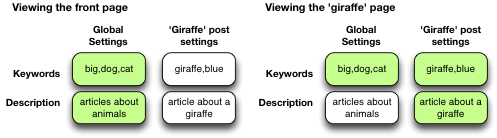
Note that nesting can be disabled.
Dynamically generated meta-data
Dynamic meta-data is simply meta-data that is taken from the post being displayed. In practical terms this means you can insert special tags into HeadSpace meta-data that are replaced when a post is to be displayed. These tags are:
| Tag | Inserts |
|---|---|
%%date%% |
Date of the current post/page |
%%title%% |
Title of the current post/page |
%%sitename%% |
The site’s name |
%%excerpt%% |
Excerpt of the current post/page (auto-generated if necessary) |
%%excerpt_only%% |
Excerpt of the current post/page (not auto-generated) |
%%modified%% |
Modified date of the current post/page |
%%id%% |
Post/page ID |
%%userid%% |
Post/page author’s ID |
%%name%% |
Post/page author’s name |
%%category%% |
List of categories the post/page belongs to |
%%category_description%% |
Category description |
%%searchphrase%% |
Search phrase |
%%currentdate%% |
Current date |
%%currenttime%% |
Current time |
%%page%% |
Current page and total pages (i.e. page 1 of 3) |
Configuration
HeadSpace has site modules and page modules. Site modules affect the site as a whole, while page modules affect individual pages. Both are configured from the Options/HeadSpace/Modules page of the administration section. Page modules appear as:
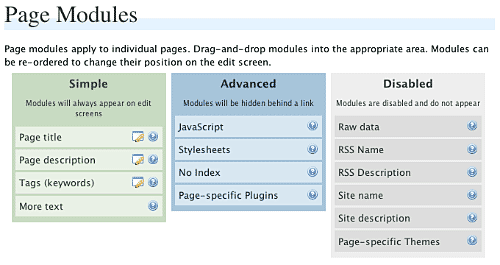
Modules can be dragged and dropped into the appropriate areas. Modules in the ‘simple’ area will always when editing meta-data. Modules in the ‘advanced’ area will only appear when a link is pressed.
Site modules appear as:
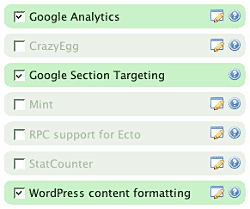
Note that some modules have an edit button allowing further configuration. Disabled modules do not run and use no resources.
Page Settings
Configuration of page settings takes place from the HeadSpace administration page:
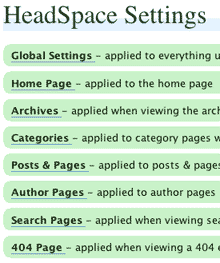
Clicking any of the sections will allow the meta-data to be configured:
The exact details and the order in which they appear is determined by your page modules. Note that advanced modules are hidden behind an ‘advanced’ link that, when clicked, will expand to show the advanced modules.
Post & Page Settings
The plugin adds an extra section to the post and page editing screen:
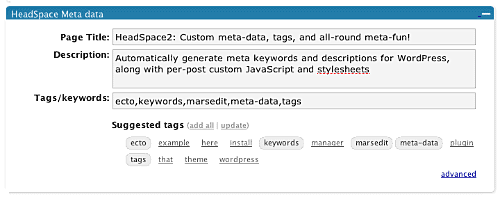
Like for page settings the exact details and order is determined by your page modules. The settings defined here always take precedence over settings defined elsewhere.
Category Settings
You can also configure HeadSpace settings when editing a category from the Category Management page.
Category settings are applied when viewing a category page, and will inherit settings from the general category settings, as well as the global settings.
Mass-Editing
HeadSpace provides a mass-editing interface which allows you to change meta-data across all posts and pages. The interface is found in the Manage/Meta-data administration page:
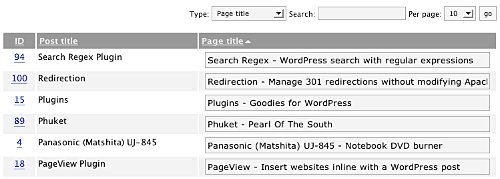
You can select the type of meta-data from the drop-down menu.
Tags or keywords
If the tag module is enabled then HeadSpace will automatically suggest tags for posts based upon previous tags. A smart-matching algorithm is used so that matches will be made when words have the same root. For example, if you previously defined the tag ‘elevate’ then the smart-matching algorithm will detect ‘elevator’, ‘elevated’, ‘elevating’, and ‘elevates’.
Tags are added with a special interface:
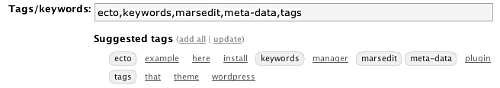
You can either manually enter tags in the input box, or you can click on a tag to have it added. Tags can be suggested using a smart HeadSpace algorithm, or you can enable a Yahoo option to have Yahoo suggest tags.
Support & Bugs
If you need further information then these are good guides and introductions to HeadSpace:
- HeadSpace FAQ – please read before asking for further support
- Scott Frangos over at WebHelperMagazine.com has written a detailed walkthrough (part 1 and part 2) for using HeadSpace
- Zain Bodor of Knowledge Constructs has written a fight-based knockout and a HeadSpace guide.
- NoFollow guide.
- Andrew Kolyvas has created a HeadSpace Guide and some SEO Tips that detail HeadSpace.
This plugin is no longer actively maintained.
[…] 下载åŽä¸Šä¼ 到æ’件目录wp-content/plugins/imaset/,激活,在撰写日志时,点击输入日志内容下é¢çš„imaset。选择需è¦çš„图片,在å³é¢è®¾ç½®æ•ˆæžœå³å¯ã€‚ç›®å‰å‘现其会和Metaä¿¡æ¯å®šåˆ¶æ’件HeadSpace2有冲çªï¼Œæ— 法调出效果设置。(Via:Espace) […]
John, I played around with the settings and I found a bug. When I add %%page%% to the homepage setting, the (page x of y) doesn’t show on the first page, which is great. However, when I add %%page%% to the category pages, it shows (page 1 of y). Can you ditch that please?
[…] Headspace manages meta-data and handles a wide range of SEO tasks. […]
I have Google Analyticator 1.54 installed on my blog and I like it because it has advanced options such as on/of switches for admin logging, outbound link tracking, footer tracking code as well as additional tracking code areas and the ability to track file extensions. I like your plugin and that it supports Crazy Egg, Mint, and a zillion features I want too :)My question is: Can I run both of these plugins together if I simply disable Google Analytics in your plugin so the tracking code won’t be duplicate?
Will it interfer in any other way? I’m running WP 2.3
Can I get/use my own zone tag?
A) I noticed this plugin adds tagging to pages which isn’t native to the generic WordPress 2.3 install. (COOL!) I added a tag to a page but it didn’t "stick". When I went to edit it using Manage > Page, it was gone. However, it does appear in Manage > Meta Data. Thoughts?
B) Okay so I change the Page title. I noticed though that my sitename (or domain, it seems to be the same) already automatically appears in my page title of my browser in both IE and Opera. Should I still put my sitename in my page title?
C) What is "More Text" used for in a practical sense?
D) What is "Raw Data" used for in a practical sense?
E) I tried to apply another theme on just a page, it didn’t stick. I refreshed. It didn’t work.
F) Is the Javascript and stylesheet field for just URL to the referenced file? What code do these add to the page?
Hi John,
Like David, I am trying to use a non-default theme for a specific page, and it’s not working – I don’t see any sign that the alternate theme is being invoked. WP 2.2.3.
Anything I can do to help debug the problem?
Hi John…this plugin is brilliant. I can’t wait till I’m on vacation later in the week and I can screw around with it some more.
In the meantime, tho, I have a quick question: I converted from All-in-One SEO, and it’s taken my "’s" and turned them into what looks to be a backslash and a single smart quote. You can see it in action in the title here:
http://www.needcoffee.com/2007/10/23/lenox-square-blu-ray-tour/
Lenox Square to Host Disney\’s Blu-Ray Tour
I guess that’s just how it has to convert, but–apologies in advance if this is a dumb question–where are these SEO titles located so I can go do a search and replace and turn them back to normal? I poked around in my database to no avail. Thanks!
Hello,
I am using %%category_description%% as title for category archives. But the title is surrounded by
and.Is it a wptexturize problem ? I’ve done some str_replace in the "get_category_description" to correct this but it’s not very clean…
Thanks for your help.
One problem I’ve had with several versions of this, on author archive pages, and now ‘tag’ archive pages, is that if there is two or more words in the title the spaces get cut out in the meta title, so Blue Widgets becomes BlueWidgets, but only in the meta TITLE, not in the meta description or keywords.
Hi John –
Excellent plug-in. I have tested it, installed it at two of our client sites, and written an overview/tutorial about it (at WebHelperMagazine.com — see: http://webhelpermagazine.com/?p=193 ).
One note of caution I found, and put in my article was that the program disrupts the existing widget set-up if "WordPress Widgets" under "Site Modules." I’m not sure if there’s a way around that? What I mean is that when I selected that Module, my existing widgets/widget structure for the site disappeared.
I will be happy to correct/update the article with your thoughts, and comments… stop on by.
Yours, Scott
[…] headspaces2 – It is a powerful all-in-one plugin to manage meta-data and handle a wide range of SEO tasks. With it you can tag your posts, create custom titles and descriptions that improve your page ranking, change the theme or run disabled plugins on specific pages, and a whole lot more. […]
David & Mark, there’s a debug option which should help in tracking down why the page-specific themes arent working. If you enable it and then visit a page with a specific theme it should output some data, which you can send to me.
David, I can’t see any issues with the page title so I suspect it may be an additional plugin you are using. Do you have anything that may change the page title?
Widgett, that looks like a bug in the importer which I’ve now fixed. You can change all the titles from the ‘Manage/Meta-data’ screen.
Omi:
I’m using the 2.4 bleeding edg SVN of WordPress, and when I got into the meta-data and select keywords I’m getting an error:
WordPress database error: [Sort aborted]
SELECT SQL_CALC_FOUND_ROWS wp_posts.ID,wp_posts.post_title FROM wp_posts,wp_postmeta ORDER BY wp_posts.ID DESC LIMIT 0,10
WordPress database error: [Lost connection to MySQL server during query]
SELECT FOUND_ROWS()
Any ideas? I’ve tried narrowing my list down to 10, but still get the same issue.
John: Hey, thanks for the response. Yes, I’m going in and fixing it individually in the meta-data area. I was hoping I could figure out where the data was stored so I just replace the stuff en masse, but so be it.
Also, FYI, it appears that if you import from All in One SEO, and you have some titles that you had not changed (in my case, because either the regular title was sufficient for my purposes or because I just hadn’t gotten around to changing it because it was archival), then it uses the post title for the browser title, but removes all the spaces, showing here: http://tinyurl.com/3yqt77
What’s interesting is that when I go to the meta-data page, it shows the browser title as blank, so the fix is to copy and paste the post title into that space.
John: Hey, okay, taking back what I said…it’s not the conversion with a blank All in SEO Title that seems to do it…if I create a new post and keep the browser title field blank, that’s what it makes it remove all the spaces. So "Anyone for Winning Stuff?" becomes "AnyoneforWinningStuff?" Unless I’m doing something terribly odd…is anyone else seeing this? Thanks!
Papygeek, fixed.
Widgett, the titles are stored in wp_postmeta table under ‘_headspace_page_title’. If you know the SQL to convert them all then that will make it simple, or you could use something like Search Regex to do it for you.
I’m not seeing any problems with the title field and spaces on any of the sites I’ve tested HeadSpace with, and I’m pretty sure it’s nothing to do with a blank page title field. However, a few people have reported the same problem, so I do think that some issue does exist. Without being able to reproduce it, my first thought is that some other plugin is interfering with HeadSpace and the title. If you have the time to disable your plugins and verify this that would be very helpful. Additionally you might try changing your theme and seeing if that has any effect.
Skeddy, fixed.
I noticed there is no tag available for displaying the tag name in your meta description or keyword. It would be nice to expose a %%TAG%% element for outputting the tag name. I hacked the code as follows to allow me to use %%TITLE%% as my tag name for single tag pages:
Added to line 54 in inline_tags.php:
else if (is_tag ())
$replace_with = array (”, single_tag_title(”, false), ”,”,”,”,”);
Let me know if I’m missing something obvious that would allow me to do this without a hack.
John: Thanks for the assist…turns out it was a theme thing, but something I had done to the theme. Guilty as charged. In case it helps anyone else, here’s the trouble: I had changed the title code in header.php to *manually* place, in essence, %%title%% » Needcoffee.com. However, reverting back to in header.php and setting the title as %%title%% » Needcoffee.com in my Global Settings did the trick. Looks right and no removed spaces.
Thanks again.
Hi John, I’ve just upgraded to WP 2.3.1 and the latest version of HeadSpace2. When I go to the Mass Edit pages for tags/keywords and click on the autotag button, I get the following error: "You are not allowed access to this resource." I’m not sure why this is happening. The plugin worked fine before. Could it be the upgrade to WP 2.3.1? Could it also be that I’m using WP-Cache, and it might conflict with it (although I can’t imagine why). Can you please look into this? Thanks!
I just wanted to let you know that since I updated the plugin, descriptions aren’t showing up no matter where I set it. I’ve had to set them manually in header.php because of this. I’m using WordPress 2.3.1 – just a heads up. Thanks for the great plugin.
John: Hey there, two questions:
1. For some reason, even though I’ve got the code set up in my header.php as I mentioned before, and I’ve got %%title%% » Needcoffee.com setup in my Headspace settings for Posts and Pages…all it seems to be doing is giving me the %%title%% now. Any ideas?
2. Is there anyway to create a tag title as well, so I could %%tag%% » Needcoffee.com for those tag pages?
Thanks…
I had a problem with no spaces in the title on one of my websites and tried out a couple of themes with HS2 to see if it was theme related and this is what I found.
—–
Theme #1: Simplicity 1.0 + Widgets Theme.
The spaces were removed from the title when this theme was used and this is the original code in header.php.
—–
Theme #2: Cutline Theme
The title was displayed correctly when this theme was used and this is the original code in header.php.
When I used the Cutline code in the Simplicity theme instead of the original code the titles were displayed correctly.
—–
So it seems that the code in header.php that is used for displaying the title is to blame in certain themes.
P.S. Maybe the php included my last post can be displayed somehow?
Hi there, I’ve been using your plug in on a new site I have and I can’t (newbie) seem to get the crazy egg tracking to work. Do I put the whole thing in? with the script=etc or just the number at the end? Either way i cant seem to get it to work. Any ideas would be wost greatfuly received.
Thanks
maya
Hello John,
I’m having a bit of trouble with the plugin. I just updated today to WP 2.3.1 and I have HS2 3.3.12. The error was occuring before I upgraded WP though.
When headspace is enabled, I get a 500 server error. The server log says:
Premature end of script headers: /home/xxxx/public_html/blog/index.php
If I disable headspace, the error goes away. It’s possible it could be a conflict with another plugin I suppose but I don’t know where to begin looking. Any ideas?
-Thanks
Jesse & Widgett, I’ve added %%tag%% which will display the tags for a single post, as well as the tag for a tag page.
Widgett, can you send me your header.php so I can take a look?
Maya, you just put your numeric CrazyEgg ID in. If the module is enabled and your theme is correctly setup (it needs wp_footer in footer.php) then the appropriate JavaScript will appear. Note that you may need to set the ‘who to track’.
Oliver, it is possible that HeadSpace is conflicting with another plugin, although no one else has reported this problem. You can test this theory by disabling other plugins.
Raoul, fixed.
Looks like a good plug-in – unfortunately, it seems to think I’m not worthy of managing my own site since it tells me "You are not allowed access to this resource" to EVERYTHING I click on in it…I read a dozen or more pages of comments here and saw one other person with the same issue, but no answers…so, oh well, might have been nice, instead, deleted.
Tony, in the dozens of pages of comments you read you may have noticed I do provide a lot of support for the plugin, and that if you have any problems with it you can ask here and I’m more than likely to fix it.
I did fix the previous problem related to the permissions and you unfortunately seem to have downloaded the latest version with a similar issue, which has now been fixed.
John, thank you very much for the fix! Now the auto-tag option works again, but something strange has happened. All of the photos I uploaded to my blog now show up as blog entries on the Meta-Data pages, and it’s just not right. I can’t assign tags to my uploaded files. They wouldn’t show up anywhere. Plus, it makes it much harder to navigate through and find the real blog posts, because I upload quite a few photos to go along with my posts. Can you please filter them out and only show the blog posts, like before?
Hi John,
I installed the latest version this morning, but am still having same issue with the Suggested Tags on write post/pages screen – not displaying. Everything else is working.
Sent you two emails to your gmail account with html & screen capture of what I see.
Thanks for the help.
–Craig
** For visitors —
John has been nothing but helpful thru my interactions!
Thanks for the support John.
I did deactivate all the other plugins and I still get the error when Headspace2 is the only plugin active. Are there any server settings I should be asking my host about? I opened a ticket but without any more information they didn’t really have anything to offer.
Hi. Thank you for your great plugin. Great job!!
I have I question: When I try to put meta/keys to one individual post on "Administration" – "Meta-Tags"I got this message:
WordPress database error: [Unknown column ‘wp_postmeta.meta_value’ in ‘where clause’]
SELECT SQL_CALC_FOUND_ROWS wp_posts.ID,wp_posts.post_title FROM wp_posts WHERE (wp_postmeta.meta_value LIKE "%el origen del halloween%" OR wp_posts.post_title LIKE "%el origen del halloween%") ORDER BY wp_posts.ID DESC LIMIT 0,25
Any idea what happened?
Thank you so much for your help.
I am still on WP 2.2.3 and the plugin version throws the following error:
Fatal error: Call to undefined function is_tag() in /usr/home/sites/purseblog.com/htdocs/wp-content/plugins/headspace2/models/inline_tags.php on line 67
Any idea what’s up?
Nevermind, update to 2.3.1 fixed it. Just FYI, the plugin is no longer compatible with WP2.2.3.
When i activate the plugin, all the html tags " " just disappear of my posts. Any idea about how to fix this problem ? Thanks
Oops, i mean these html tags : "p /p br"
1. What do you mean by zone tag?
Under Options -> Headpsace -> Modules -> Tags (keywords)
It says Yahoo ZoneTag.
2. The page tags issue is now fixed
Cool!
Hey, pls 1 more quick question.. in the above regard, what does
Under Options -> Headpsace -> Modules -> Tags (keywords)
Where it says Post tag and page tag… what does that do?
3. The sitename is typically added by your theme
ok cool.
4. The ‘more text’ is what appears on the front page when you have a long post and want to give a short introduction. This option allows you to change what phrase is displayed to increase the number of people who read further.
cool!!!
5. Raw data is for advanced users who need full control over what goes in the meta data
ok thanks.
6. See the debug information above for page-specific themes
ok.
7. The javascript and stylesheet options are for URLs, and will insert an appropriate link to the resource
awesome
— thanks for the help and thanks for %%tag%%
And I figured out what was wrong with descriptions. I didn’t set the max length (or it was zero) in Modules -> Description.
Also, Ever since I updated to 3.1.13 ALL OF THE LINE BREAKS in my blog are GONE! Yikes! I don’t use WYSIWYG editor native to wordpress. I turn it off. But, even with it off, WordPress still makes automatic line breaks when I add one to the editor. When I disable headspace, my line breaks return. When I enable it, all my text runs together on every page and every post.
John, also — thanks for the support you give everyone on this plugin.
John: Thanks for that %%tag%% bit. A couple of suggestions, if I may, sir:
1. I see you have a way to turn on fancy quotes all over…is there a way to turn them OFF? For example, I’m using the Unfancy Quote plugin to turn them off sitewide, but it appears that when HS replaces my title in the browser, it does so with fancy quotes. Must be doing that after the other plugin does its work, I guess. I tried to root around in the HS code, but my eyes got crossed. That’s what I get for having an English degree and not going for CS. Anyway, if I could turn it off from within HS, that lets me drop Unfancy Quote as well. Double word score!
2. The ability to edit the Titles in bulk is very groovy. Especially when you consider you can do it by page, so you don’t get overwhelmed. However, the tag portion of the editing appears to load the entire tag list all in one fell swoop, which…um, well, my tag usage is liberal. So it locks up my Firefox. Would it be possible to be able to look at those by page, similar to the titles?
Thanks again, chief.
Vlad, thanks for the note, I’ve fixed the error in WP 2.2
Omi, the ‘post tag’ and ‘page tag’ option allows you to display tags on posts and pages when the ability is otherwise not in your theme. If you enable this when it is in your theme then you’ll get duplicate tags. The included Yahoo zone tag should be fine unless HS has too many users and Yahoo decides they’ve had enough. If you do want to put in your own zone tag then you can get one here.
Mike & Omi, do you have the ‘Content formatting’ module enabled? HeadSpace will not disable auto-formatting unless this module is enabled and the ‘auto formatting’ option is disabled.
Oliver, there are no special requirements to get HeadSpace working. It’s possible you might have uploaded a bad copy of HS, so you could try uploading it again. Also, you may want to check out this WP support thread where someone had exactly the same message and it was resolved by their host admin – something may be helpful!
Raoul, a good point, I don’t have any images so I never noticed! Removed. With respect to your previous suggestion about auto-inserting titles and descriptions, I’ve implemented both of these. However, you may find it just as easy to put something like %%excerpt%% in the description field for global post settings, and HeadSpace will automatically set the description to whatever the post’s excerpt currently is.
Widgett, do you mean that one of your individual post may have hundreds of tags, or that hundreds of posts are appearing on the meta-data screen? With respect to the fancy quotes you can disable them by unchecking the ‘fancy quotes’ option in the Content Formatting module.
—Widgett, do you mean that one of your individual post may have hundreds of tags, or that hundreds of posts are appearing on the meta-data screen?—
John: Hey, thanks for the quick response. Sorry if I was unclear…maybe that screen does something different when it gets loaded, but like I said, mine locks up. It looks like when I go to this screen…
http://www.needcoffee.com/wp-admin/edit.php?page=headspace.php⊂=tags
…it tries to give me a list of every tag that I use on the site. All at once. I was just wondering if there was a way to get it to show me only a certain number at a time, like I would see when doing the Mass-Edit screen. Did I mention I love the Mass-Edit section? Because I do.
—With respect to the fancy quotes you can disable them by unchecking the ‘fancy quotes’ option in the Content Formatting module.—
Okay, here’s where I am on that: I configured Content Formatting (with fancy quotes unchecked and everything else checked, since otherwise without wpautop my site got a little funky). That enables me to turn off Unfancy Quote. Bravo. However, I still seem to be getting fancy quotes in my title. This happens whether the title is replaced by Headspace or not (since I know my header.php is still doing that weird thing where it leaves off the site name when Headspace replaces the title for me–per my previous comment and the file I send over). So I don’t know if that’s just my header file doing something ELSE weird or what.
Many thanks again, sir!
Yes, I had the content formatting module enabled and not set correctly for my preferences and so I fixed it and now it’s all set. Now that I think about it, it is a very cool feature of the plugin. I just didn’t want all my posts to look cluttered. Now that I know it exists though, I’m going to manually format my posts (behind the scenes) then disable auto formatting again. I can see how it can give me more control over formatting my posts. I really want to learn this one well to see how far it can go. Thanks for the great plugin, again. I am checking out some of your others as well.
This may not be a big issue, but I thought I’d let you know. Activating the headspace2 plugin while using my mac as a testing server (MAMP PRO) causes the plug-ins tab/page to turn completely blank and unusable until plugin is removed.
Joel, it must be something specific to your setup as I use MAMP to develop HeadSpace and haven’t seen anything like that! Maybe you can try increasing the memory (for example, by adding php_value memory_limit 32M to .htaccess)? From what I remember, MAMP only allocates 16MB, which isnt enough
I said this a few pages back:
With version 3.3.15 the problem is fixed! The only little bug I can see is that in the meta descriptiona and keywords if there are two or more words a hyphen gets inserted between them, but not in the meta title and only on author pages.
Thank you for the latest upgrade, John! It fixes the filter for uploaded files such as photos on the batch edit page for tags. I wonder, could you apply the same fix to the other batch edit pages, such as titles and descriptions, since uploaded files still show up there as posts? Thank you!
Raoul, of course, I must have been sleeping! Done
David, I’m not seeing that effect. Just to confirm, you are getting hyphens instead of spaces in the description and keywords meta fields, but only on author pages?
Thanks John,
I followed that post and a couple others I found about the issue but none of them resolved it. My host PHP memory shouldn’t be affecting it. I even directed my host to that same post you mentioned and they didn’t have any ideas. I really don’t understand it myself. I have uploaded HS2 several times including the updates except for this last one. Is there any debugging built in so I could see where it’s failing?
John, I’m having a problem: when I activate HeadSpace2 on my yahoo-hosted WordPress blog and refresh the blog it disappears. There’s only a blank white page. When I deactivate HeadSpace2 it comes back…All I’ve done so far was to install the plugin folders and files in my plugins directory. I also disabled all my other plugins just to see if there was a conflict. And finally I un-installed Ultimate Tag Warrior, figuring HeadSpace2 to be superior…can you help with this?
Thanks,
Matt
I am having the same problem as Craig in #345 after upgrading to 3.3.16. WP version. 2.3.1. I tracked the problem to a plugin conflict between HS2 and Hidden Affiliate Links. It’s kind of wonky that the two are interacting, as HAfL doesn’t add anything into the post pane of WP, it’s managed separately. Must have something to do with the parsing of local link translations, I suppose.
N. Miller, I tried the Hidden Affiliate Links but it just caused a lot of JavaScript errors on my site. This may be why the suggest box isn’t appearing.
Oliver, there’s no debugging option. The error would suggest something quite catastrophic, so any debug might not even appear. You could try something like adding:
die (‘i can reach here’);
Just before the first include in
headspace.php. Then you’ll know if it’s actually loading the file or not (i.e. if its the plugin causing the problem or the host environment), and we can take it from there.Matt, with no errors there’s not a lot I can suggest off the top of my head. Your problem sounds similar to Olivers (although you don’t get an error). If you can get me an admin account on the problem site then I can add some debug into HeadSpace and try and locate what’s happening.
Thanks for the response. I’m not much of a programmer (bash scripts are about as in-depth as I get :-), so I really didn’t have any idea of what to look for to even really speak intelligently about it. Your plug in is more important–the affiliate links can be managed in other ways. I appreciate your hard work–your web site has helped me a lot in my crash course on WP and CSS.
I’ve just installed the HeadSpace in a fairly new implementation of WordPress 2.3. No problems so far, and it would appear that you plug-in is going to do exactly what I was looking for. Thanks for such a professional piece of work!
Your plugin shut down my site and generated the following error code:
"Call to a member function on a non-object in /wp-includes/functions.php"
Old guide, why do you think it was HeadSpace that shut your site down? Do you have any more details?
So this is interesting…I don’t know if anyone’s seeing this (I tried to Search the site to see if it had been mentioned before but didn’t find anything) but I turned on the Frame Breaker and that sent my Google Images hits into the basement. My website for this comment has a link to my post where I share most of the details. I was just curious: has anyone else seen this? This may not just be a Headspace thing, as I’ve heard rumors that breaking the Google Images frame can make Google Images "upset" with you no matter what method you’re using. Anyway, was just curious.
I tried your plugin Headspace2 (3.3.16), but when I try to activate it wordpress responds with "fatal error occured".
I do not know how to acces to error, If I get some information about that I would post the error here.
Matthias
Yes, but I haven’t tried the newest version yet.
Testing headspace2 agains other plugins I could find out that the combination of wp-table and headspace2 throws an error if one of the two was loaded while the other is loaded.
Matthias
Sorry, it appears that it was just the memory limit which was too low…
Matthias
[…] WordPress as a Content Management System or blog, you can’t overlook the importance of the “HeadSpace†plugin, by UrbanGiraffe, for SEO… and a variety of other uses including page specific themes, and RSS […]
Hi I updated to the newest version of your plug in, but the tags/keywords didn’t work. When I click on the green thing it shows "loading" and stays there, like if "loading" where the word it found.
[…] Kell egy SEO eszköz, ami segÃt a title-t, metaadatokat és egyéb dolgokat rendbe tenni az oldaladon, eszközt ad a kezedbe, hogy egyedi leÃrásokkal, stb. töltsd fel az oldalad. Erre mosquito blogján találtam meg a legjobb jelentkezÅ‘t, a headspace2-t. […]
I have been using HeadSpace2 for several days now and love it! Just ONE little thing I don’t like. When I save the keywords for my home page, the order of the words is changed to alphabetical. Is there any way to override that? Thanks! -Brad
John, As soon as I activate Headspace 2 (latest version, on latest version of WP) I get this – any ideas? Thanks! Richard
Warning: main(/home/gardener/public_html/wp-content/plugins/headspace2/models/headspace.php) [function.main]: failed to open stream: No such file or directory in /home/gardener/public_html/wp-content/plugins/headspace2/headspace.php on line 60
Warning: main(/home/gardener/public_html/wp-content/plugins/headspace2/models/headspace.php) [function.main]: failed to open stream: No such file or directory in /home/gardener/public_html/wp-content/plugins/headspace2/headspace.php on line 60
Warning: main() [function.include]: Failed opening ‘/home/gardener/public_html/wp-content/plugins/headspace2/models/headspace.php’ for inclusion (include_path=’.:/usr/lib/php:/usr/local/lib/php’) in /home/gardener/public_html/wp-content/plugins/headspace2/headspace.php on line 60
[…] all-in-one meta-data manager that allows you to fine-tune the SEO potential of your site. Visit the HeadSpace page for a video demonstration. You can configure meta-data […]
P.S Clean instal, no other plugins.
Also, Ultimate Tag Warrior has now been discontinued.
Cheers!
Apologies, figured it. I’ve been using IZarc to unzip downloads – it’s been corrupting them. Big mistake. Back to Power Archiver.
[…] Google’s good books. With that in mind I’m going to try a new WordPress plugin called Headspace which is a powerful all-in-one plugin to manage meta-data and handle a wide range of SEO tasks. […]
can someone explain what yahoo zonetags are and how to use this feature?
Ovidiu, a Yahoo zone tag is kind of like a license key used to talk to the Yahoo tag suggestion service. HeadSpace comes with one built-in, but you can use your own if you wish (each key is only allowed a certain number of lookups a day, and it’s possible that the built-in one may be used up)
Brad, there’s an option in the tags module to change order. You’ll need the latest version
Has anyone else noticed that every version of HS2 starting at 3.3.9 doesn’t play nice with Alex King’s Popularity Contest? When I activate HS2 3.3.9+ with Popularity Contest active, I get the following error (and the blog’s dead):
Fatal error: Call to a member function record_view() on a non-object in /home/.neda/xxxxxx/xxxxxx.com/wp-content/plugins/popularity-contest/popularity-contest.php on line 1548
And here’s the offending code:
1546 function akpc_view($content) {
1547 global $akpc;
1548 $akpc->record_view();
1549 return $content;
}
I’ve checked the Popularity Contest support forum at WP. Nada.
I revert to HS2 3.3.8 and all is well again. My powers of debugging are weak and underdeveloped lame. I apologize if I’m barking up the wrong tree.
Thanks in advance for any help anyone can lend.
hi, I am trying to use google analytics. I inserted the google tracking code but nothing happens. In google analytics page shows that "Tracking code not verified". Why? am i missing something or something don’t works well?
Any thought to adding 103bees to the site modules?
Hi
last night I’ve tried to use the new top level plugin (fortes.com), because I don’t understand the url slug /category/ in wp since I’m using wp.;)
and I’m using category description for meta description content. Ok since wp.2.3.1 I had to use your plugin for this because since this version wp category description is between p tags and your plugin kills this unnecessary html.
but if I’m using toplevel and kill the url slug /category/ your plugin can’t show meta descripton content category description. – it is unable to find "if is_category"
I’m using your plugin in the right way then if I deactivate top level it works like a charm for me.
Ok pagination doesn’t work too -this is another problem and not yours. 😉
The same if I try to use permanent links and /. to kill the url slug /category/.
I don’t know if you know this problem. I’m sure solution is not so easy because I think wp and the url slug /category/ are Siamese twins. 😉
wp version 2.3.1
I know to would like to have urls without /category/ is only an aestehtic wish and not absolut necessary – I hope I’ve found the right figure of speech: "A feast for your eyes." 😉
And I hope you understand my meanings because english language and I absolut no Siamese Twins;)
Have a nice day and thanks for sharing your knowledge.
kindly regards
Monika
[…] 应该æ¯ä¸€ç¯‡æ–‡ç« 有能å应其内容的titleã€meta descriptionsæ ‡ç¾ã€‚wp有ä¸å°‘æ’件å¯ä»¥åšåˆ°è¿™ä¸€ç‚¹ï¼Œä½œè€…推è了:Headspace2æ’件。å¦å¤–å¯ç”¨more功能截æ–é•¿æ–‡ç« ä¹Ÿæ˜¯wp优化的好办法。 […]
Rob, there used to be a problem with Popularity Contest and HeadSpace’s AJAX. I’ve tried installing Popularity Contest and for me it works fine with HeadSpace. Do you have any customisation of it in your theme that is not in a default install?
John, if you have the Analytics module enabled, have inserted a correct tracking code, and have the ‘who to track’ set to an appropriate level, and your theme calls ‘wp_footer’ then the code will appear.
Ian, 103bees added.
Monika, I’m not really understanding your message. HeadSpace doesnt change URLs at all – if you want to remove /category/ then you should try Advanced Permalinks. HeadSpace also won’t change your formatting unless you enable the ‘WordPress content’ module.
John… Even a default Pop Contest installation doesn’t work with HS2 3.3.9+ for me. The only customization I use with PC is removing the display from the blog. But I did that well after I discovered the conflict with HS2 3.3.9.
Thanks for the 103bees add, John. One further question/comment: Using the Sandbox theme with Headspace 2 I had 2 "»" separators show up in the title. Possibly connected with use of an uninstalled All-In-One SEO plugin (I had chosen "»" as my separator instead of the default "|"). Possibly something to do with Sandbox.
This is an awesome plugin.
Hi!
I’m trying to use Headspace 2 version 3.3.18 and set up an author page title.
One of the special tags, %%name%%, is suppose to print a user’s nicename. But instead, it’s bringing the login name.
Do you mind to verify if this is a bug or am i doing something wrong? I’m just using "%%name%% @ Submusica"
Also, how can I get rid of the blog’s title on each heading?
Dudu, it is displaying the nicename (or what WordPress thinks is a nice name), but on reflection I’ve changed this to show the ‘display’ name (making it more configurable). The blog title is added by your theme and outside the control of HeadSpace.
Ian, it’s probably a combination of how your theme is setup and HeadSpace/All-in-one. HeadSpace can change the separator, and if something else is adding a separator then you’ll get two.
Rob, what WP are you using? What HeadSpace modules do you have running?
John-
WP 2.3.1 and…
Site Modules: CrazyEgg, Frame Breaker, Google Section Targeting, Page Counts, and WordPress content formatting
Page Modules: Page Title, Page Description, Tags, and More text
Hi John!
First of all, thanks a lot for the quick correction regarding author’s nicename feature!
I’m loving your plugin and I’ll make a donation for you. I’m also planning to use some other of your plugins, but I’m setting things up one at a time.
I’m now running the last version of Headspace 2, and I’m running into a little problem: some posts and the preview post aren’t loading — they just show a blank page.
When I check the source, all I receive is this:
That’s it. It’s interrupted by the time it try to load the value. Examples:
http://www.submusica.com/2007/05/11/ritmo-poesia-e-revolucao-as-sementes-de-bob-marley/
http://www.submusica.com/2007/05/11/use-o-google-para-baixar-mp3/
Other posts show normally:
http://www.submusica.com/2007/05/29/traktor-scratch-final-scratch-serato-ou-torq/
http://www.submusica.com/2007/05/20/midi-a-revolucao-sem-volta-parte-2/
I was using "All In One SEO" plugin since a few months. The import procedure worked accordingly. Some of these posts have All In One SEO data, some not.
I’m trying to figure out, will post as soon as I find something.
Found it.
Whenever it faces an empty "Page Title:" field under the HeadSpace Meta Data area, it won’t load the page.
I’m using Headspace with just 3 basic modules: title, description and tags. All other are disabled.
Done.
I was using some special tags on the Posts & Pages section. In the "Page Title:" field, I was using this:
I don’t know it this is supposed to be a bug or an user introduced error. To me, the idea was: whenever there’s not a custom meta-data for a given post or page, I would like it to format it for me this way.
I have been trying to get headspace to work for a while now, but I’ve been having a really strange problem. I don’t get any errors, and the plugin is active, but beyond some of the admin pages, nothing really seems to even show up. Specifically, things like the modules and the automatic tagging don’t show up.
The best guess I have right now as to what is wrong is that the images on the module admin page all have addresses like http://greg.medding.net/blog/home/medd/public_html/~greg/blog/wp-content/plugins/headspace2/images/help.png, which is not correct. It should be more like http://greg.medding.net/blog/wp-content/plugins/headspace2/images/help.png.
I’ve been looking around, but I haven’t seen anyone else with this problem yet (doesn’t mean they don’t exist). Any ideas?