HeadSpace has had a meta-robots module for some time. This module allows you to set various options on a page-by-page basis that determine how search engines (and other bots) process the data on that page. This is fine in general, but sometimes it’s necessary to have a little more control, and to this end I’ve created a new module that let’s you change the follow/nofollow attribute of certain links.
First it’s worth explaining what nofollow does. Nofollow is a tag that was invented by Google to allow website owners to prevent a link from affecting it’s target site’s search ranking – the link is not followed. In effect this gives you some control over how search engines index your site. The tag itself is very simple:
<a href="http://google.com" rel="nofollow">Google</a>
This tag is enabled by default in WordPress for comments – links inside comments, as well as comment author websites, are all marked as nofollow. The idea here is to reduce the effects of spam by removing any advantage that embedded links may have.
Since then many people have used the nofollow attribute to remove sections of their website from appearing in search engines. For example, many people suggest removing the archives and category sections from search engines to reduce duplicate content and to reduce the dilution of page ranking. This is where the new HeadSpace nofollow module comes into effect.
Configuring The Nofollow Module
Setup is a cinch. As with any other module, from the HeadSpace Page Modules page drag the Nofollow module into the Simple or Advanced modules area. The difference between these areas is that simple modules are directly available on every page whereas advanced modules are accessed by clicking on an advanced link.
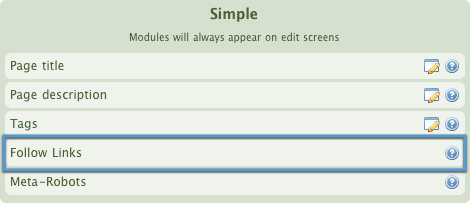
That’s it! Nofollow options are now available on individual posts and categories, as well as on general site areas from HeadSpace’s Page Settings page.
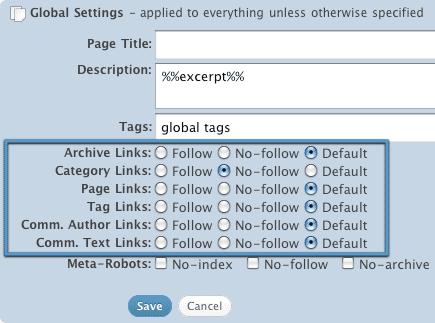
This allows you to configure nofollow options for different sections of your site. For example, configuring the options in the Global Settings area will affect every page on your site. Configuring the options in the Archive Settings area will only affect archive pages. You can configure nofollow options in as many areas as you wish and HeadSpace will ensure that the most appropriate settings are used.
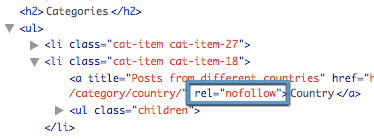
Note that you can set links to be followed, not followed, or default. The default setting prevents HeadSpace from changing the link and it will be set to whatever WordPress (or another plugin) sets it to. The module is also smart enough not to affect any other rel attributes (for example, ‘tag’ or ‘external’).
Interested in trying this out? Head on over to the HeadSpace page for more details.
This is perfect. Thanks for adding this function to it, as it beats doing it manually.
Damn, the number of features is quite impressing… I wasn’t aware of this plugin until I came to check the redirection one deeper and found out this one.
Do you intend to add an import feature from platinum SEO? 😉
Last point, Simple Tags has a nice feature that is the mass tag edit. So I think I will keep Simple Tags active to manage the tags. Is it a problem to have it active with Headspace also active (but not used for tags).
HeadSpace also has a mass editing mode where you can mass edit tags, titles, descriptions etc
As far as I’m aware Platinum SEO is almost the same as All-in-one SEO, so that importer should work fine.
Oh thanks for your answer 😉
I haven’t seen the mass edit feature. There are so many features, I need to take a better look at it 😉
First of all THANK YOU for creating Headspace – it is such an awesome plugin for WordPress. I do have a wish for an improvement though. Instead of placing a non-existent attribute like rel=”follow” in when I do not choose to use a “nofollow” can’t you just do nothing and not have a rel attribute? Since the rel=”follow” attribute is actually a hoax (and even an April Fools joke http://andybeard.eu/638/google-yahoo-msn-cooperatively-introduce-relfollow-tag.html ) it kind of looks silly. As a long standing SEO it is a bit embarrassing to have that attribute on my website.
Just a suggestion. Otherwise keep up the great work and thank you again!!!
A good point. I went for completeness without thinking of practicality! Now changed
Thanks John! That is great news. I appreciate the change and will get the news out 🙂
Wow.. cool job man.. i love this plugin..
How do you apply the nofollow to the more text function/links?
eg;
Read more about…