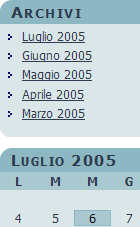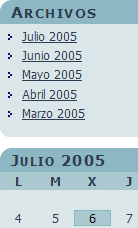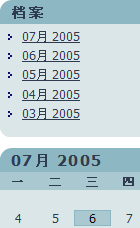An attempt to give my website a bit of spring cleaning has resulted in several new WordPress plugins.
The first is Tidy Up, which adds the ability to run HTML Tidy through all your posts and comments and produce a report on the quality of your HTML. If you’re feeling brave you can also have the plugin automatically fix any problems.
Next is Search Regex. As the name would suggest, this is a search and replace plugin. It allows you to search and replace phrases inside posts, pages, comments, and meta-data. In addition to plain text searches, you can also use full PHP regular expressions. This makes it very easy to bulk-modify a WordPress installation, should you decide to move directories. Several other similar plugins exist, but I couldn’t find one that provided the regular expression capability that I needed.
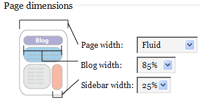 Major overhaul of the admin interface – redundant options have been removed, and the interface has been simplified. Where possible I have used diagrams to show what the configuration options will change
Major overhaul of the admin interface – redundant options have been removed, and the interface has been simplified. Where possible I have used diagrams to show what the configuration options will change