Inconsistency may be the key word when it comes to the frequency of posts here, but things have been very busy behind the scenes. Unfortunatley my computer, in another attempt to continue it’s evil plan for domination, has decided that it no longer needs a graphics chip. At least, that’s what I think it’s decided. You can see for yourself here:
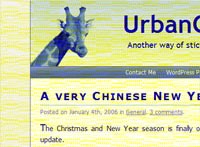
Everything appears to work fine, it’s just all under a thick veil of yellow fog. I’ve had the laptop in pieces and poked and prodded to see if anything was loose, but with no change. This actually happened last year, but a full recovery was made. Now I’m suspecting that my computer is very near to biting the bullet, and that I should seriously consider finding a new one before it explodes. Ouch.
Anyone had a similar experience and know of a quick (and cheap) fix?
At the first blush, I think you make a new skin colour….
The site looks fine on this end, obviously your computer…
never had anything like that happen to me
Yeah, the site is fine, what I meant is that my screen is displaying everything like that.
Hi John,
Do you happen to have a “Dell”? I had some
periodic screen flickering with my Inspiron
8100 a while back.
After poking around, I open the display assembly,
disconnect and reconnct that little flex-cable
between the LCD and the system board. After that,
it seems fix the problem.
The older “Dell” laptops tend to have problem with
the hinge and the display connection.
See if I can put a link here:
http://support.dell.com/support/edocs/systems/ins8100/en/sm_en/remove.htm#1050927
scroll down to the middle.
Hope this help!
All the Best,
Clement
It’s an Acer, but I did give the display cable a good push (it came apart when I opened the machine up anyway). The problem sort of disappeared on it’s own anyway – leaving the machine for a few days cleared the screen, but only when I don’t do any taxing graphical work. Any kind of 3D graphics and the displays flips out for a few hours. Very disturbing.
Still, after reassembling it I found screw that I can’t find a place for anywhere…
You mentioned to me that clocking it down tended to make the display work properly. This suggests to me that you might have a problem with overheating in your computer. Are any of the fans broken?
Did you ever find the problem? Like Clement says, I had a similar issue once with the display to cable connection. Back when I was in IT, on an older twinhead, I pushed a styrofoam peanut behind the connector to help keep it in place.
Yes, kind of. It’s definatley the graphics chip. If I set the CPU to run at it’s slowest rate and reduce the graphics resolution it works fine. As soon as the graphics have to do anything resembling hard work then the screen flips out. It’s gotten so bad now that anything other than 640×480 screen resolution causes the screen to go black (but with lines)
I also found a reference on an old forum suggesting that model of Acer had a reputation for bad soldering on the graphics chip resulting in the same problem I’m experiencing.
It’s not sounding like an easy (or cheap) repair.
[…] over a year ago my long-suffering Windows laptop decided enough was enough and stopped working. As writing software is my profession, and it being the only computer I possessed, I was forced to […]