Guangzhou is a two-column fixed width theme for both WordPress and bbPress. It is highly configurable, with two widget areas (sidebar and bottom), as well as customisable skins and many other options. It supports threaded and paged comments, making for very flexible discussion pages, as well as separating pings and trackbacks from comments – essential to keep the flow of conversation consistent.

Features:
- Supports both WordPress 2.8+ and bbPress 1.0+ for a unified appearance
- Widget enabled, with several additional widgets provided (posts in category, recent comments, page information, random posts)
- Works out of the box with HeadSpace, Search Unleashed, and Sniplets
- Fully localized
- Configurable menus
- Skinnable – select from one of several skin colours, or create your own
- Per-page skins – assign different colours to different parts of your site
- Threaded comments
- Paged comments
- Separation of comments and pings/trackbacks
- Gravatars
- Hard working – has been in use and fine-tuned here for over a year
Note: some features are not available in the bbPress version
WordPress Automatic Installation
Note that this is a WordPress 2.8+ only feature.
- Select ‘Add New Themes’ from the Appearance menu
- Enter ‘Guangzhou’ as the term
- Locate the Guangzhou theme (version 0.2.4) and click on install
- Activate the Guangzhou theme
- Configure the options from the Guangzhou/Options and Guangzhou/Skins page
Further details can be found in the installing a WordPress theme guide.
WordPress Manual Installation
Manual installation is very simple.
- Download guangzhou.zip
- Unzip
- Upload
guangzhoudirectory to your/wp-content/themesdirectory - Go to the themes management page and activate the theme
- Configure the options from the Guangzhou/Options and Guangzhou/Skins page
Further details can be found in the installing a WordPress theme guide.
Options
The options page is split into three areas:
- Menus – configure the top and bottom menus
- Post options – various settings to configure what appears
- Other options – everything else such as Twitter links
Menus
There are three menus in Guangzhou: main, top, and bottom. The main menu refers to the primary big tab menu.

The top menu refers to the smaller menu at the very top of the page:
![]()
The bottom menu refers to the menu at the very bottom:
![]()
All menus are created through WordPress link categories. From the Links/Link Categories page you should create a new category for each of the menus. You can then add items into these categories for each menu item. The item name will appear as the menu text, with the item URL as the link and description as the link hover title. If you need to reorder the items you can use the item rating to control it’s position in the menu (higher rated items appear before lower rated items).
Once you’ve created menu link categories and assigned menu items into them you can tell Guangzhou which category to use for each of the menus.
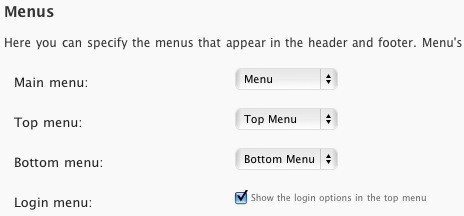
Post Options
Guangzhou splits the home page into latest posts and recent posts. Latest posts are full width and are the focus of the home page, with recent posts being older items. You can set how many posts appear in each area with the post options. Additionally you can also specify post categories to be excluded from the home page (both latest and recent posts).
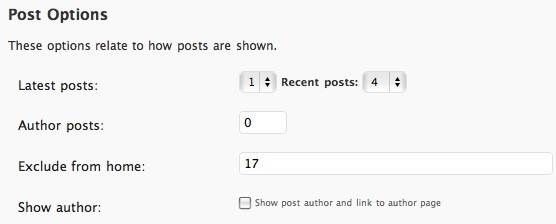
Skin
The skins page lets you select the Guangzhou colour scheme to be used on your site, as well as allowing you to change the default width.
URL-specific skins be set such that the skin is changed if a particular URL is matched. For example, on this site the plugins and themes URLs (/plugin/ and /theme/) URLs are set to use the green skin, while the rest of the site uses blue orange. The URL will match any child page so /plugin/ will match /plugin/first and /plugin/first/second.
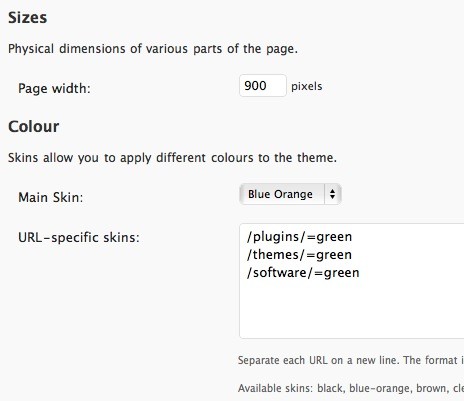
Fatal error: Call to undefined function body_class() in /home4/…………../wp-content/themes/guangzhou/header.php on line 19
oh ok I understand. The version u sent me was made for WP2.8
Unfortunatelly the 2.8 gives me problems with some of the plugins I use so… I will wait for a while until all the plugin I use will be optimized for 2.8, unless u have a theme 2.7 compatible. 🙂
Thanks!
Gabriele
I just unzipped this theme, tried switching my current theme to this one and now I have lost everything! My blog is blank! Is this a virus?
No, it’s not a virus
OK my old theme is back now but I am afraid to try this one again. Why can’t I use it?
The theme is for WordPress 2.8 and bbPress 1.0 only. If you use it in earlier versions it may cause errors.
Thank you. It works perfectly fine now that I have WP 2.8!
Both a very beautiful theme and a well-designed information page (with video!). I look forward to trying it out. Kudos to you on the work.
very good theme power in simpilicity
Does this theme support an option for threaded comments in bbPress as well, or just WordPress?
No, the theme only supports what it is provided by bbPress, and threaded comments are not part of that.
On my site to introduce this theme, really beautiful.
Is it possible to add a customized header?
At the moment no, and I’m not really sure how an image would fit into the header of this theme anyway.
Just a great theme. Thank you. Just the right amount of options with the ability to do just about anything one would want to do without being a nightmare of configuration options or custom fields. I had bailed back to “empty” themes, but I’m really glad I found this one instead. It took me just minutes to get a better looking version of my old blog which took me forever to get setup. Using it right now on my freelance writing blog.
Hi John, how are you? I’ve just translated the messages.po file to portuguese but isn’t enough to translate the theme, right? Nothing happens, this file is just an example? To translate it all, I’ll have to translate the .php files? If yes, how can I make characters like ~ ^ appears? Thanks for all!
To translate the theme you can follow the instructions here:
http://urbangiraffe.com/articles/translating-wordpress-themes-and-plugins/
All right John, I´ve followed all of your instructions about the .po file but the messages.po in the locale folder doesn´t run with the poEdit program. The poEdit clear all the lines and when I saved the archive to make the .mo file all the lines disapear.
I’m still getting used to Word/BBPress, it’s quite… different from SMF/phpBB/MyBB.
This is a pretty slick theme, regardless. I added a small snippet to the BBPress version in order to have it point back to the blog automatically, other than that it works well : )
Forget it John, I’ve translated the theme in the .php files. Fast and secure! This mo system is very, very, very bad…
The .mo system is the best way to provide translations, is used by default throughout the entire of WordPress, and is the only way that is supported by Guangzhou. If you modify the PHP files directly then everytime I release an update you will need to re-edit every single file.
How do I customize the footer? I’d like to remove the Categories section and add a custom text – just like your Contact&Support section. And have the RSS feed for my own blog – just like your Latest Releases.
Other than that – excellent theme. The best looking I ever found.
Never mind. Please ingnore me. I must of have been blind 😉
Best of luck!
Where do I configure the RSS feeds? I want to use my feedburner feed but I don’t see an option to change that and there is a function call or something in the header template directly related to the theme.
Thanks in advance for your help.
DM
Hi, I’ve translated the Guangzhou theme with poEdit (to Danish) according to instructions on:
http://urbangiraffe.com/articles/translating-wordpress-themes-and-plugins/
Now I have a da_DK.po and a da_DK.mo file – but placing them in the locale directory is not showing any translated theme – also the WPLANG (wp-config.php) is defined to ‘da_DK’. Could you help as to what I am doing wrong?
Can you send me the files? thanks
The bbpress-guangzhou 0.2.2 zip (the style.css header says 0.2.1) does not seem to work at all well with bbpress 1.0.2
Added to the bug tracker
I’m having issues with the bbpress version. I can’t seem to find where I would change anything to get the tab like links. Is that something I have to configure? Also, where do I change the color scheme to match the scheme in the wordpress version? Thanks!
The bbPress version doesn’t have the same configuration settings as for WordPress
Hi John,
Are there any issues with the theme in IE6?
Thanks a lot,
Mohammed
Fantastic theme. How do I change the bbpress skin? I can easily in WordPress, but not bbpress.
Nice theme! I’m using it for my blog, thanks.
Thank you! I just downloaded Guangzhou theme for my forum.
How do I show thumbnails of my pictures for the abstracted posts? Also, how do I sent my pictures in the most current post (it is in the editor, but it appears flush left)?
I just installed today and am trying to get things all set up before my next post Monday.
Thanks!
Menutroubles..
Hello and excuse my english please. I love this theme, but a lot of new hosts dont have this Link Categories page but use the menu function to create links, but my menufunction says the theme dont support menus.
So with this theme i cant create links or menus. What am i doing wrong.. lack of languageunderstanding or bad luck with host?
Kind regards