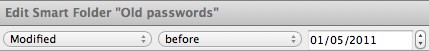I use 1password to keep track of all my passwords. Over the years I’ve built up a lot of logins and a lot of passwords, and for various reasons some of them are not so good.
With the recent news about LinkedIn and Last.fm password leaks, it’s worth keeping an eye on your passwords. 1password has a nice feature called smart folders. You can use these to quickly find susceptible passwords.
Click the cog button in the bottom left of the 1password screen and pick ‘New Smart Folder‘:
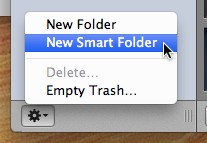
At the top of the data area, configure a set of rules to be ‘kind is login‘ and ‘password strength is less than or equal to 60‘ (you can change the minimum password strength to suit).
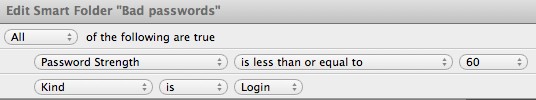
Save the folder and it appears in the folders section on the left on the 1password window. Clicking on this folder will show all your bad passwords. Time to get updating!
You can also create a smart folder that shows passwords that you haven’t updated in over a year by setting the smart rule to ‘modified before date’.