| Download: | HeadSpace |
|---|---|
| Note: | This plugin is no longer actively maintained |
HeadSpace is a powerful all-in-one plugin to manage meta-data and handle a wide range of SEO tasks. With it you can tag your posts, create custom titles and descriptions that improve your page ranking, change the theme or run disabled plugins on specific pages, and a whole lot more.
Because the configuration of meta-data can be a complicated and tiresome process HeadSpace provides several shortcuts to reduce your effort:
- Meta-data nesting – data is collected not only from the page itself, but nested parent pages
- Dynamic data extracted – why repeat yourself when you can extract data from the post itself?
- Full GUI interface – data is entered alongside post content, and with a full auto-suggested AJAX interface for tags and keywords
- Mass-editing – now you can edit meta-data for all pages and posts at one go!
HeadSpace is modular in nature and provides a full set of modules that allow you to configure your site exactly as you want and without requiring several conflicting plugins – everything is contained within one consistent interface. These modules include:
- Page-specific modules that can be applied to posts, pages, categories, archives, search pages, 404 pages, and the home page!
- Page titles – SEO optimized titles
- Tags and keywords are auto-suggested using a smart algorithm or via Yahoo and work on both posts and pages (pages can also be set to appear in tag archives)
- Page-specific plugins – have plugins that run only on specific pages!
- Theme-specific plugins – change your site theme on specific pages!
- Description – what appears in search engine listing
- More text – change the ‘more text’ for each post
- JavaScript & CSS – add JavaScript or CSS files to a post
- No index – configure whether a page is indexed by search engines
- No follow – configure whether links receive a follow/nofollow attribute
- Site name & description
- RSS name & description
- Anything else you want – HeadSpace allows custom meta-data
- Site-wide modules:
- Configure auto-formatting (wpautop), auto-fancy quotes, auto-clickable links, and disable visual editing
- Tracking codes for Google Analytics (new & old code), Crazy Egg, StatCounter, 103bees, Mint, FeedBurner Stats, Yahoo! Site Explorer, HitTail, Google Webmaster, Piwik, and Apture, with the ability to not track registered users
- Google section targeting
- First Time Visitor – display a special message to visitors when they first visit your site (based upon idea by Seth Godin)
- Disable Widgets
- Change PHP memory limit, timeout, and error reporting level
Due to the number of meta-data plugins available for WordPress, HeadSpace will import data from these plugins:
- UTW (Ultimate Tag Warrior)
- SEO Title tags
- All-in-one SEO
- Jerome’s Keywords
- Simple Tagging
- lud.icro.us HeadMeta
- HeadMeta description
- More Unique
Now there’s no reason not to use it!
HeadSpace is available in the following languages (all included within the plugin):
- English
- French (thanks to Serge)
- Polish (thanks to Jacek Tyc)
- German (thanks to Mario)
- Italian (thanks to Gianni Diurno)
- Bulgarian (thanks to Alexander Dichev)
- Spanish (thanks to Juanpa Manson)
- Russian (thanks to Sergey Ryvkin)
- Danish (thanks to Strang Skov and Georg S. Adamsen)
- Japanese (thanks to Yoichi Kinoshita)
- Brazilian Portuguese (thanks to Vinicius Pinto)
- Dutch (thanks to Matthias Houwelin)
- Indonesian (thanks to Hendry Lee)
- Turkish (thanks to Omer Faruk)
- Belorussian (thanks to Marcis Gasuns)
- Ukrainian (thanks to Kirin)
- Estonian (thanks to Lembit Kivisik)
- Farsi (thanks to Amir Heydari)
- Arabic (thanks to Mouad)
If you can provide a language translation then please get in contact with the author. A PO file is provided with the plugin to be used in translating with poEdit.
People upgrading from previous versions should be aware that you must reconfigure the plugin. As much of your existing configuration will be retained, and existing custom meta data for posts should be completely safe.
Installation
The plugin is simple to install:
- Download headspace2.zip
- Unzip
- Upload
headspace2directory to your/wp-content/pluginsdirectory – the directory must be called headspace2. - Go to the plugin management page and enable the plugin
- Configure the options from the Options/HeadSpace page
- Ensure your theme calls
wp_headinheader.php(most themes do this anyway – seewp-content/themes/default/header.phpas an example)
You can find full details of installing a plugin on the plugin installation page. Note that, depending on your site configuration, you may need to increase the amount of available memory to 32MB. Details of doing this can be found here.
Concepts
It is useful to understand the process involved in generating meta-data for a WordPress page. HeadSpace allows meta-data to be both nested and dynamically generated from the page itself.
Nesting
This is a fairly simple concept, but one that requires explanation. When a page is to be displayed, HeadSpace looks at the page type and retrieves meta-data from all available sources. For example, when displaying a post, HeadSpace will first look at the post’s meta-data, then it will look at meta-data set for all posts, then it will look at global meta-data. When displaying a category page, HeadSpace will look first at the category meta-data, then at global meta-data.
The reason for this nesting is that you can configure HeadSpace as little as possible, but get the maximum effect. For example, adding a tag of ‘scuba’ to the global ‘tag’ settings will mean that every page will have the ‘scuba’ tag set, in addition to whatever specific meta-data the page may contain.
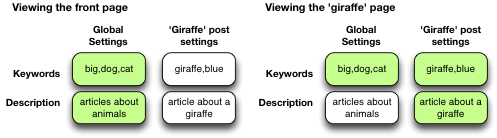
Note that nesting can be disabled.
Dynamically generated meta-data
Dynamic meta-data is simply meta-data that is taken from the post being displayed. In practical terms this means you can insert special tags into HeadSpace meta-data that are replaced when a post is to be displayed. These tags are:
| Tag | Inserts |
|---|---|
%%date%% |
Date of the current post/page |
%%title%% |
Title of the current post/page |
%%sitename%% |
The site’s name |
%%excerpt%% |
Excerpt of the current post/page (auto-generated if necessary) |
%%excerpt_only%% |
Excerpt of the current post/page (not auto-generated) |
%%modified%% |
Modified date of the current post/page |
%%id%% |
Post/page ID |
%%userid%% |
Post/page author’s ID |
%%name%% |
Post/page author’s name |
%%category%% |
List of categories the post/page belongs to |
%%category_description%% |
Category description |
%%searchphrase%% |
Search phrase |
%%currentdate%% |
Current date |
%%currenttime%% |
Current time |
%%page%% |
Current page and total pages (i.e. page 1 of 3) |
Configuration
HeadSpace has site modules and page modules. Site modules affect the site as a whole, while page modules affect individual pages. Both are configured from the Options/HeadSpace/Modules page of the administration section. Page modules appear as:
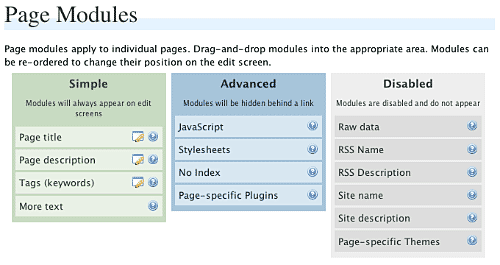
Modules can be dragged and dropped into the appropriate areas. Modules in the ‘simple’ area will always when editing meta-data. Modules in the ‘advanced’ area will only appear when a link is pressed.
Site modules appear as:
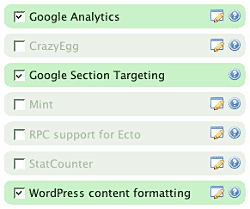
Note that some modules have an edit button allowing further configuration. Disabled modules do not run and use no resources.
Page Settings
Configuration of page settings takes place from the HeadSpace administration page:
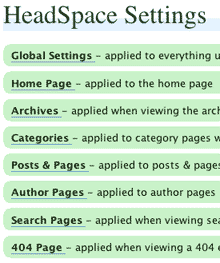
Clicking any of the sections will allow the meta-data to be configured:
The exact details and the order in which they appear is determined by your page modules. Note that advanced modules are hidden behind an ‘advanced’ link that, when clicked, will expand to show the advanced modules.
Post & Page Settings
The plugin adds an extra section to the post and page editing screen:
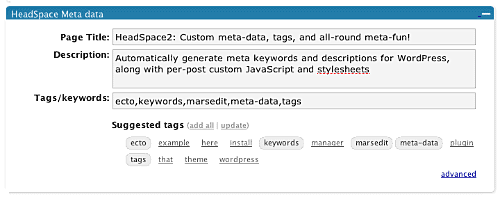
Like for page settings the exact details and order is determined by your page modules. The settings defined here always take precedence over settings defined elsewhere.
Category Settings
You can also configure HeadSpace settings when editing a category from the Category Management page.
Category settings are applied when viewing a category page, and will inherit settings from the general category settings, as well as the global settings.
Mass-Editing
HeadSpace provides a mass-editing interface which allows you to change meta-data across all posts and pages. The interface is found in the Manage/Meta-data administration page:
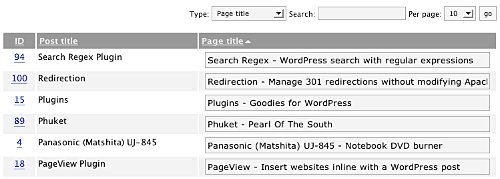
You can select the type of meta-data from the drop-down menu.
Tags or keywords
If the tag module is enabled then HeadSpace will automatically suggest tags for posts based upon previous tags. A smart-matching algorithm is used so that matches will be made when words have the same root. For example, if you previously defined the tag ‘elevate’ then the smart-matching algorithm will detect ‘elevator’, ‘elevated’, ‘elevating’, and ‘elevates’.
Tags are added with a special interface:
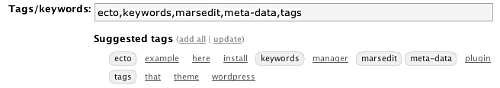
You can either manually enter tags in the input box, or you can click on a tag to have it added. Tags can be suggested using a smart HeadSpace algorithm, or you can enable a Yahoo option to have Yahoo suggest tags.
Support & Bugs
If you need further information then these are good guides and introductions to HeadSpace:
- HeadSpace FAQ – please read before asking for further support
- Scott Frangos over at WebHelperMagazine.com has written a detailed walkthrough (part 1 and part 2) for using HeadSpace
- Zain Bodor of Knowledge Constructs has written a fight-based knockout and a HeadSpace guide.
- NoFollow guide.
- Andrew Kolyvas has created a HeadSpace Guide and some SEO Tips that detail HeadSpace.
This plugin is no longer actively maintained.
Im Trying to insert keywords in pages. but there is they only when i’m inserting them in edit page headspace metatags box… But on Home Page there is all my keywords. Even if i open Pages section in Options of headspace and writing keywords there .. is not work. What it can be can you say? and sorry for my English
[…] 改进title,metaå’Œæ‘˜è¦ ä¸€ç¯‡æ—¥å¿—çš„é¢˜ç›®å³titleå’ŒMETAï¼Œæœ€å¥½èƒ½åŒ…æ‹¬ä½ çš„å…³é”®è¯ã€‚ä½ å¯ä»¥æ‰‹åŠ¨åŽ»æ›´æ”¹ï¼Œä¹Ÿå¯ä»¥å€ŸåŠ©ä¸€äº›Wordpressæ’件æ¥å®Œæˆè¿™æ¥ã€‚比如ALL in ONE SEO Pack。摘è¦è¿™ä¸ªéƒ¨åˆ†ä¸€èˆ¬éƒ½ä¼šè¢«æˆ‘ä»¬æ‰€å¿½è§†ï¼ˆæˆ‘ä¹Ÿä¸€æ ·ï¼Œå¤ªæ‡’ï½žï¼‰ã€‚å› ä¸ºæˆ‘ä»¬ä¸€èˆ¬åœ¨ç¼–è¾‘æ—¥å¿—æ—¶ç›´æŽ¥é€‰ç”¨æ’å…¥MOREæ¥æ–‡ç« 自动作出摘è¦ï¼Œå³æ–‡ç« çš„å‰å‡ å¥æˆ–第一段è¯ã€‚å¯æ˜¯é—®é¢˜åœ¨äºŽï¼Œå¦‚æžœä½ ä¸èƒ½åœ¨è¿™å‡ å¥è¯ä¸çªå‡ºä½ æ–‡ç« çš„é‡ç‚¹æˆ–关键è¯ï¼Œé‚£ä¹ˆä½ 的这个自动摘è¦å¯¹äºŽæœç´¢å¼•æ“Žæ¥è¯´ç‰äºŽç™½æ。这里推èå¦ä¸€ä¸ªæ’件,Headspace2ã€‚ä»–èƒ½å¤ŸæŠŠä½ ä¹‹å‰æ‰€æœ‰æ–‡ç« ä¸çš„MOREéƒ½åˆ åŽ»ï¼Œç„¶åŽä½ å¯ä»¥æ‰‹åŠ¨æ·»åŠ å¯é€‰æ‘˜è¦ï¼Œè®©æœç´¢å¼•æ“Žèƒ½å¤Ÿæ›´æœ‰æ•ˆåœ°å‘çŽ°ä½ çš„æ–‡ç« ã€‚ […]
Hi
I like the idea of your plugin, and it does look very powerful. However, there are a few security measures on my blog that stop it from working:
* The ajax interface of the options page doesn’t produce any options. I know I could work around this through htaccess, but I can’t really be bothered, if you know what I mean.
* I use the ‘Role Manager’ plugin to rename my Administrator role, and this prevents me from accessing the options screen using my normal administrator. If I log in as the ‘Administrator’ then it works fine, but again, seems a lot of hassle.
Thanks, though – you’ve obviously put a lot of time into this, and if these small things could be fixed, I would start using it immediately.
Dan
[…] Headspace2 […]
John and Crew: This is terribly, terribly odd. Okay, in a nutshell. I have moved my domains to a dedicated server because I was just running out of horsepower in my previous environment. All transferred fine–except–!
Headspace2 does something odd on one of my domains. It cuts off the post-new and edit pages in the admin panel. Here’s what it does most times:
http://images.needcoffee.com/weird-admin-thing.jpg
I looked at the source code for the page and it’s stopping after these lines:
—-
—-
Now, if I look on one of my other domains, I see that right after that is where it does the Tag Suggestions bit, and sure enough, we have none of that bit on Needcoffee. The trackback, upload, custom fields, etc. all don’t appear. If I turn off Headspace2 on Needcoffee, they come back. I’ve tried flipping other plugins off and on to see if something’s not playing nice with HS2, and nothing. I upgraded my WordPress from 2.3 to 2.3.1. Nothing. I upgraded Headspace from 3.3.16 to 3.3.19. Nothing.
To make things even more odd, sometimes the page comes up with just the title blank and nothing else. You can find that here: http://images.needcoffee.com/weirder-admin-thing.jpg
The code it hangs on when it does that is:
—-
OctoberNovemberDecember
That’s what I get for commenting at 6am over here after pulling an all-nighter. Sorry about that.
First round of code was supposed to be:
Description:
Second round of code was supposed to be:
OctoberNovemberDecember
Thanks...
P.S. If this doesn't post it, I'll be glad to e-mail it to whoever thinks they can crack the code. No...pun intended.
[…] Meta çš„ WordPrss æ’件,如:Head META Descriptionã€HeadSpace 2ã€Add Your Own Headers,但 Jim å´ä¸æŽ¨è这么åšï¼Œå› 为 Keywords 属性目å‰åœ¨ Pagerank […]
[…] all-in-one meta-data manager that allows you to fine-tune the SEO potential of your site. Visit the HeadSpace page for a video […]
Dudu, you are right that when a page doesnt have it’s own custom title then the defaults will be used from elsewhere within HeadSpace. When I tried to reproduce the same effect as you explained it worked as expected!
Dan, the latest version now uses the ‘manage_options’ capability.
Widgett, do you have errors turned off for your new domain? Try this to see if any errors appear. Most of your code got mangled so send it via the contact form and I’ll take a look
John: Thanks…I sent the code to your e-mail. And turning on the errors didn’t appear to have any codes appear on the page. Thanks in advance for any wisdom.
Sorry to clog up the comments with nothing but praise, but after using the More Text option, which I hadn’t paid attention to before, I gotta say: HEADSPACE2 IS FRIGHTENINGLY GREAT!
Well, since I’m here, I can manage a question: How efficient is HeadSpace2, as far as using server resources through WP? I’ve been having trouble lately with my server bogging down and even crashing, and the sysadmins keep pointing a finger at WP with no specifics. I’ve been trying to eliminate things one by one, and I do use quite a number of plugins…
tbronson: I haven’t noticed any bogging down due to Headspace2. In fact, it seems fairly slickish in terms of speed. I had issues like that as well in the past. I would advise googling up wp-super-cache. It’s been excellent as far as beating back issues like that for me.
Hi
I have some issues with faq-tastic and headspace2 plugins, when I try to use them, I get this:
"Cannot load headspace.php." or "Cannot load faq-tastic.php."
For headspace2: I have access to the ‘Page Settings’, but each time when i click on the ‘Modules’, ‘Options’ and ‘Import’ pages the message "Cannot load headspace.php" appears.
For FAQ-Tastic: I have access to the ‘Pending’, but each time when i click on the ‘Questions & Groups’, ‘Options’ and ‘Help’ pages the message "Cannot load faq-tastic.php" appears.
i’ve installed wordpress 2.3, and i’ve followed your instruction to install headspace2 and FAQ-Tastic, so i don’t what i could have missed…
John: Bingo. Got it. My php_value memory_limit was at 16M in my .htaccess, which is interesting because that means it was overridden in my old environment because as I mentioned, it worked fine there. Upped it to 32M and all is well.
Hey just got the new update – thanks for all the hard work! This update conflicts with the TinyMCE plugin, totally disabling it. Any clue why? I’m running the most recent version of WordPress 2.3.1
I have the same problem as oldguy.
When i activate the plugin i get this error:
Fatal error: Call to a member function on a non-object in /.../wp-includes/functions.php on line 1663and this is at aorung line 1663 in functions.php
function get_query_var($var) {
global $wp_query;
return $wp_query->get($var);
}
Can you give me a hint what causes this problem?
thx and greets
Hi John,
Headspace is really extraordinary – here’s an update to include in next version:
Google has released an update to analytics, new source code to be included. I tried to paste that full code into headspace, but headspace strips the whole new code.
Maybe look at updating to the new code, or make it an option to use either new or old.
Google article on this: https://www.google.com/analytics/home/?et=reset&hl=
New code:
tbronson, I’ve tried to make HeadSpace efficient, and spent a lot of time making sure that only the enabled modules are actually loaded. On top of this it requires very little access to your database, and has no heavy-duty processing. WordPress has somewhat of a reputation for bringing a host to it’s knees when heavily loaded, and as Widgett suggests, you should take a look at wp-super-cache to really boost performance.
Hamzary, the problem must be something specific with your host, or with another plugin you have installed. HeadSpace and FAQ-Tastic work together without any special modification and I can’t reproduce the effect you have described. Try disabling all other plugins and seeing what happens. Also, make sure that you have installed the plugins in the correct directories. For example, both plugins must be in a subdirectory inside plugins and not directly in plugins itself. That is, you must have wp-content/plugins/headspace/headspace.php and not wp-content/plugins/headspace.php
Jeromy, are you sure it is HeadSpace disabling TinyMCE? I’m not seeing any conflict, and there’s nothing in the code that would be able to disable it. What modules do you have enabled? Have you have any additional javascript?
Centennials, without any more details there’s nothing I can say. What version of WordPress are you using? What version of PHP?
Kjell, thanks for the info! For now you’ll have to use the old style code and I’ll include the new style soon.
Widgett, that’s great! I’ll make a mention in the docs that you need more than 16MB of memory
Rob, sorry to take so long to get back to you but I cannot reproduce the error you described. To be honest, I can’t get Popularity Contest to work without hacking it anyway. The error would seem to suggest that something in the Popularity plugin is not loading correctly to record a page view.
[…] 5) HeadSpace 2 – A sort of Mega SEO plugin with a lot of control over Meta data, titles, descriptions, stylesheets and other goodies (take a good look at the “other goodiesâ€). See the Overview Tutorial for more on this comprehensive program. Above, a global meta description and tags setting for all pages is shown. You can override this with page specific settings when you write and edit individual posts. If you’re concerned about SEO… get this plugin. […]
Yep, I’m positive. Disabling Headspace allows tinyMCE to work, enabling completely removes the WYSIWYG editor from posts – I’ve gone all the way back to 3.3.8 with the same effect.
Ok, so I’ve tooled around some more, removing stuff and I can’t get around it. I moved back to the newest version, uninstalled (and deleted) the TinyMCE Advanced plugin. I’m on Firefox on Mac OSX. I have firebug installed and i can send you the error I get when trying to edit a page.
Anyone got a hint as to why I’m gettin a XXX after the no-index no-follow tags?
When I saw it on a development site which I didn’t want indexed I thought "cool, I’ll not forget to remove when we go live".
Now when it happens on a site to remain hidden as far as possible it’s not that cool… messes up design and looks awkward.
Guess I’ll find and remove in code, but still wondering if it was intentionally made so.
So far, so great. The only real problem I’ve come across is an apparent bug when editing the title on "Archive" pages. If you put anything other than only %%date%%, the it gets stripped. Since I’ve stripped the site name from the title in the header template, I can only get a date in the title for archive pages.
It seems you may have the same problem, except that you use site title.
http://urbangiraffe.com/2007/08/
Title here says "August 2007 | Urban Giraffe", but in an earlier comment, someone indicated that this had said "August 2007 Archives | Urban Giraffe"
Thanks.
Jeromy, yes, please send me a screenshot of the FireBug errors, as well as an HTML dump of an edit page.
Kjell and .45, fixed
Thanks so much! Was also just curious how difficult it would be to swap post titles with custom in RSS feeds (for cases where "excerpts" or "more text" are used).
Actually, sorry I hadn’t checked before prior post, but had to reinsert archive pages. Now the opposite is happening. It’s keeping the added text and stripping %%date%%.
My bad. "Archives" works perfect now. Thanks again!
Unfortunately, it got worse – all my meta data has disappeared from every page. I ended up uninstalling the plugin for now and switched to All in One SEO (yours is better by the way) – not sure what in the world happened – does the meta data get stored in the database??
Jeromy, yes all the data is stored in the database. I’ve not seen an instance where HeadSpace deletes data, so it would be useful if you could send me any more information so that I can look into it and see what the issue is and whether HeadSpace has caused it
Hi, just tried out Headspace 2, latest version, and I ended up finding a problem with using the More module that takes the site down, although the admin pages still work. Oddly, it also causes HS2’s dropdown display for dynamic metadata (Headspace Settings) to not open up – that was the first hint that there was a problem.
It’s totally reproducible- drag the More text module to the Page modules, save, and boom, you’re down. Drag it to the Disabled section, save and boom, everything works again.
I’m using the latest WordPress 2.3.2 and the Molded theme from freewpthemes.net, with no other plugins activated. I’m on my own VPS with 32 meg of PHP memory and no other sites running. Since the site’s not finished yet, if you want, I can give you a temporary admin login for the WP site via email and you can check it out for yourself.
I’ve not seen the same effect with the more module, and it’s in use here and on several other live websites. This leads me to suspect something particular in your environment. A temporary login would be useful to check any errors
Hi there
We just installed your plugin, but now when writing a post and clicking on "Suggest tags based on post" nothing happens! We Ajax -icon shows for a second ad then nothing is shown. We are running WordPress 2.3.2.
Also, how can we get ecto to work woth your plugin?
TIA
Hi John, re the More module problem, I’ve sent the temporary login to you via email, and put "Headspace 2 – More Module Problem" in the subject line. Please check it out as soon as you can? I have a dev working on some custom plugins and he will be starting again tomorrow evening.
Thanks!
David
Hey man, I’m running Headspace on a different site now (after it imploded on another one of my sites). Anyway, no major problems so far, but I can’t to page-specific themes – I want all my blog posts to have a totally different theme – is this only possible for pages and not posts? I’m running WP 2.3.2 and 3.3.20 of headspace
Nitai, I’ve added a section to this page: ‘why are no tags being suggested’. To answer your question about Ecto there is nothing you need to do in WP 2.3 – Ecto is fully supported by default. If you have an earlier version of WP then see the section about Ecto on this page.
Jeromy, it should work on posts or pages.
Hmm, yeah – it’s not working – ever seen this before? I’m running a pretty normal setup. i have wp-cache, but I cleared it thinking that might be the problem, but no go. Anyone else ever seen it?
Here’s the output I’m getting in debug mode:
HeadSpace Debug
Warning: session_start() [function.session-start]: Cannot send session cache limiter – headers already sent (output started at /mnt/Target01/340035/346509/www.SITEHIDDEN.com/web/content/wp-content/plugins/headspace2/models/headspace.php:308) in /mnt/Target01/340035/346509/www.SITEHIDDEN.com/web/content/wp-content/plugins/wordpress-automatic-upgrade/wordpress-automatic-upgrade.php on line 83
Hi John,
Thank you for your comment on "why are not tags being shown". Point is that all my posts have tags. When I write a new post there are words in there like "Oracle", or alike, then tags are still not shown.
Is there anything else to do, like flush the database or alike?
Thank you.
[…] Meta çš„ WordPrss æ’件,如:Head META Descriptionã€HeadSpace 2ã€Add Your Own Headers,但 Jim å´ä¸æŽ¨è这么åšï¼Œå› 为 Keywords 属性目å‰åœ¨ Pagerank […]
Could you provide a "hack" so I could get meta description tag – but avoiding using wp_head() ?
Thank you for this plugin.
Regards
Maciek
I ventured into going xhtml strict and the only error I can’t pin down seems to be coming from headspace, since it disappears when deactivated. This is the code that’s faulting for a deprecated "language" attribute:
<script language="JavaScript" type="text/javascript">
<!–
if (top.location != location)
top.location.href = document.location.href ;
//–>
</script>
I tried to find where this is generated, but no luck.
Hi John,
Might this be something to include as a default site module option:
http://www.projecthoneypot.org/how_to_avoid_spambots_5.php
I just found those guys, after researching a bit when a friend of mine started linking to another not so good antispam solution. They seem to have a good approach (ie not flooding spammer databases, but rather tracking them), I think I’ll be supporting them on current and future sites.
I’ll put it in as raw for now.
[…] pressæ’ä»¶ï¼Œèƒ½è®©ä½ è½»æ¾è¾¾åˆ°ä½ 的需求,æ¥ç”Ÿæˆå¥½çš„æ ‡é¢˜å’Œæ述,Headspace2 这个å¯ä»¥ä½œä¸ºå‚考。下载并在åŽå°æ¿€æ´»è¿™ä¸ªæ’件,选择â€more […]
Hi there
We have a major problem with your latest 3.3.22 release. As soon as we activate the plugin all paragraphs on all posts are gone, meaning that posts that use to be like;
"This is a sentenceand so on…" will be like;
"This is a sentenceand so on…"
We have two blogs and they both show the same behaviour.
Nitai, you don’t need to do anything else to get tags working – it is automatic. If you can give me a temporary login to your site I can have a look at what’s happening with the tags and see why they are not appearing. Regarding your missing paragraphs this is most likely caused because you have disabled automatic formatting using the ‘wordpress content formatting’ site module. HeadSpace does not change paragraphing unless this module is enabled.
Maciek, you can use this:
<?php echo MetaData::get_description (); ?>To display the description without needing wp_head
.45, fixed.
Jeromy, that debug would seem to suggest that none of your pages have a theme assigned to them. When you go back and edit a page, is the theme still there?
Great plugin. Lot’s of functionality. However – maybe I’ve got this wrong, but I added %%category%% to the global keyword field, assuming if Headspace found a category it build create a keyword meta tag. But, no keyword meta tag is being created for any of my posts. I tested one with tags, and that created a keyword meta tag, but if no tags are in the post, nothing gets created. Title and meta description seem to be OK. I tried this on two blogs with the latest Headspace, and got the same result for both. Is there something I’m missing here – perhaps a step I’ve missed?
Turning off the "Wordpress content formatting" did the trick. Thank you.
Wally you’re right, and I’ve fixed this in the latest release. There’s also some updates for the auto-suggest based on debugging with Nitai
It has a problem with secure mail plugin
http://www.dagondesign.com/articles/secure-form-mailer-plugin-for-wordpress/
When the headspace2 plugin is turn on, it will sent duplicate mail when the form is been sent.
Another issue I ran into. When I display my blog I see the following string at the bottom of the page: c0e0b7080b94f208328b48cbea738d86. It’s actually between the /body and /html tags. When I turn off Headspace, the characters go away.
Thanks,
Wally
Wally, what modules are you using? Is this on every page or just some pages?
Is it possible to extend the character limit of the description meta? It appears to truncate at @100 chars, but I’m reading that most search engines will display to 200.
"Wally, what modules are you using? Is this on every page or just some pages?"
I assume you are referring to Headspace modules, and not WP in general.
Aha! I see I have 103bees checked and the edit form for 103bees contains the same string. So, I guess I don’t just put in their API key but maybe some JS?
Wally, you need to put in the full code from the 103bees website – JavaScript included.
.45, you can extend the limit by configuring the description module
Thanks!
Thanks John.
Suggestion – maybe the text "Enter the full tracking code as shown on your 103bees account page." should actually read "Enter the full tracking JAVASCRIPT code as shown on your 103bees account page." I read "code" here as being "API code". (It’s probably just me :))
Again, thanks.
[…] also want to clean up your code and your meta information with HeadSpace2, the extensive meta/head editor which allows you limitless control over how your blog will […]
Hi John,
Thans for a great plugin!
I have some may be very basic questions though. Could have been answered already in this long sting of comments or just my misinterpretation but please bear with me.
1. Javascript: Is this for placing a specific js function for a specific page hence not needing that code to be placed in the header? If so, do I put in the url of that script?
2. Importing: I see that you have import function of other plugins. Can I delete a specific plugin after I import it? BTW, I’m refering to All in One SEO for this instance.
3. Page-specific plugings: Does this mean I can disable that specific plugin in the plugin admin if I specify it for a specific page? And also, for some reason ‘Extended Live Archives’ is not showing up in the pulldown list. Have I done something wrong?
Thank you for your help in advance.
Cheers.
[…] Headspace2: Meta-data manager which allows you control over all SEO needs such as keywords, tags, titles, description, stylesheets, and many other things. As useful as it is, I am not too sure how to use it in the most effective way, also I do not bother much with meta-data. […]
Thanks for a great plugin. It’s an excellent tool. I needed eight plugins (All in One SEO, Simple Tags, Google Analytics, Excerpts, What Would Seth Godin Do, No Index, Filosofo Google Ad Sectioning, and Tag Suggest Thing) just to accomplish what HeadSpace does.
John, could you incorporate such a change to wp_head handling in future releases:
below the line containing: add_action(‘wp_head’);
insert: add_action(‘headspace_wp_head’,’wp_head’);
This will allow me to benefit from headspace’s page descriptions and other features without calling wp_head().
I would call do_action(‘headspace_wp_head’) instead.
Regards,
Maciek
Sorry John. My bad. It was clearly written in the instructions.
But I do have one problem. Extended Live Archives does not seem to work when the plugin is activated on a specific page.
[…] 5) HeadSpace 2 – A sort of Mega SEO plugin with a lot of control over Meta data, titles, descriptions, stylesheets and other goodies (take a good look at the “other goodiesâ€). See the Overview Tutorial for more on this comprehensive program. Above, a global meta description and tags setting for all pages is shown. You can override this with page specific settings when you write and edit individual posts. If you’re concerned about SEO… get this plugin. […]
[…] 5) HeadSpace 2 – A sort of Mega SEO plugin with a lot of control over Meta data, titles, descriptions, stylesheets and other goodies (take a good look at the “other goodiesâ€). See the Overview Tutorial for more on this comprehensive program. Above, a global meta description and tags setting for all pages is shown. You can override this with page specific settings when you write and edit individual posts. If you’re concerned about SEO… get this plugin. […]
Maciek & Wally, done.
Yoichi, some plugins are not compatible with the page-specific plugins feature of HeadSpace due to the way that WordPress or the plugin works.
Eric, I’m not seeing that effect. Does disabling HeadSpace modules have any effect?
Understood and thanks John for your prompt response.
Hi John,
Thanks for a change, but it will be working only when ‘wp_head’ is provided as a 2nd parameter to add_action:
$this->add_action (‘headspace_wp_head’,’wp_head’); // For custom themes
🙂
I’ve just read your comments about configuring the description module:
I tried that but when I press save it gives me a ‘page error’, the thickbox-screen stays without any options enabled and I only can get on with configuring when I refresh the page. Afterwards i’ve noticed that the maximum lenght of 100 was not changed to 200 (which I wanted) but to 0. Now not showing ANY meta-description at all.
Tried de-installing the plug-in and then reinstalled it, but the maximum length was permanently changed to 0 instead of 100. So i’ve got two questions:
1) Is it possible to overcome the page-error and maybe manually fiddle around with the *.php’s to change the length? (which ones would i need to alter?)
2) if the first isn’t possible: is it possible to delete al files related to headspace and than reinstall the plugin, which would mean that i would have the 100characters for page-description instead of 0.
Hope for a quick answer,
Bobby
PS. I’ve got the latest update for the headspace-plugin
Maciek, yes, sorry! Redownload the current version.
Bobby, what error are you getting? There is a ‘Delete headspace’ function on the options page which will delete all settings stored in the database. If you run this and then reactivate the plugin the description length should be reset.
Hey,
Thanks for the quickie!
Yesterday i tried the function ‘delete headspace’ numerous times. It just didn’t word, then also tried it the delete button with a total removal and reinstallation: which, at that point in time, didn’t work as well.
Just tried it a few moments ago: done, it’s working!!
So thanks for the help!
Cheers, Bobby
Hi,
I tried to changed the order of the keywords tag. Now they are in alfabetical order. I changed that in the options menu (I put off the option to order alfabetically), but they still appear in alfabetical order. How can I change that?
Tnx
[…] HeadSpace 2 – A sort of Mega SEO plugin with a lot of control over Meta data, titles, descriptions, stylesheets and other goodies […]
Hi, When I installed this plugin, it stripped all the tags from my posts. When I de-activated it, my posts appeared fine. Has this happened to anyone else, or is this plugin conflicting with another one?
As of update before last, it seems that Headspace no longer re-writes my homepage title. I don’t know why, but it has gone back to the blog name. All the posts and pages are successfully re-written – just not the main page.
Hi John,
Just wanted to say thanks for your help troubleshooting a while back. I finally got my site replicated on a test server at my home and I don’t have any problems with your plugin. Therefore, I’ve determined it’s a problem with my host’s setup and not your plugin. I’m not sure what the difference could be but I’ll check it out later.
Thanks for all the support you give. It’s really appreciated 🙂
I have the section targeting module turned on, but looking at my source I only see them in post pages and not in index pages. Is that correct? Is there an option that will turn it on for index/category/archive pages?
@Jessica
Turn off "Wordpress content formatting". Happened to me too:-)
Question (and/or new request). It appears to me that the JS code entered into the 103Bees form is just copied – as is – into the footer. Not a problem. Does that mean I could input my HitTail JS code code into the same box (without issues currently or in the future)? Since HitTail and 103Bees seem to work so well hand-in-hand, would it be prudent to add another form for HitTail (or perhaps Misc. other scripts)?
If you have already answered this question, let me apologize. I searched the comments and couldn’t find anything.
I have two WordPress installs, both WP v2.3.1:
http://www.delmarvadealings.com (Delmarva Dealings)
http://campaignedge.delmarvadealings.com (Campaign Edge)
Installed Headspace2 on both. Appears to work fine on Campaign Edge, but none of the Page Settings will open up on Delmarva Dealings. If I try to open up a module on Delmarva Dealings the edit window pops up and just spins.
Any suggestions?
Once I choose tags for all my posts how do I get them to show up somewhere? Like can you have them show up under a post or in the sidebar in a tag cloud like you have. Where is the info on how to do that?
[…] Plugin Homepage […]
Would it be possible to add the Yahoo tag suggestions to the mass-editing function? So that when the little refresh icon is clicked it would add the Yahoo suggestions? Perhaps separate them from the others using a special character?
Continuing my last question – is there a quick and dirty work-around to make the Yahoo suggestion work for the mass-edit? Something I can do temporarily?
By the way, Headspace rocks!
Jessica, you probably have disabled auto-formatting with the content formatting module.
Wally, the Google Adwrap module should work for anything that uses the WordPress functions to display content. This should include index pages, but that depends on how your theme is setup. The 103bees module does currently just copy the JavaScript, although this may change in the future (for example, the Google Analytics module has a lot more intelligence to it). I’ve added a module for HitTail. Changing the mass-tag mode to use Yahoo is not a quick edit so I’ll have to include that in a future version.
Joni, how tags are shown is dependant on your theme. If your theme supports widgets then you can use a tag cloud widget.
@John – Is the HitTail option in the latest version? I’ll download it and see I guess 🙂
Regarding my other question about the section targeting, is the code looking for "the_content" or "the_excerpt"?
Hi John.. Thanks for the wonderful plugin.
I couldn’t get the custom html titles to work on my blog(I use k2). I guess k2 does things differently as they seem to work fine when i switch to other themes. Is there a way I can implement this in K2 by changing any code in the header.php?
thanks in advance
@John, another issue. This is a new blog. I use the Connections/Adsense theme. I created a new 103Bees project for it, copied the JS to the 103Bees form in Headspace, Clicked it ‘on’. When I view the source for a page or post, I do not see the 103Bees code anywhere. What could I have done wrong? Is it supposed to be copied into Footer.php? Header.php? Is there something else I need to look at?