| Download: | HeadSpace |
|---|---|
| Note: | This plugin is no longer actively maintained |
HeadSpace is a powerful all-in-one plugin to manage meta-data and handle a wide range of SEO tasks. With it you can tag your posts, create custom titles and descriptions that improve your page ranking, change the theme or run disabled plugins on specific pages, and a whole lot more.
Because the configuration of meta-data can be a complicated and tiresome process HeadSpace provides several shortcuts to reduce your effort:
- Meta-data nesting – data is collected not only from the page itself, but nested parent pages
- Dynamic data extracted – why repeat yourself when you can extract data from the post itself?
- Full GUI interface – data is entered alongside post content, and with a full auto-suggested AJAX interface for tags and keywords
- Mass-editing – now you can edit meta-data for all pages and posts at one go!
HeadSpace is modular in nature and provides a full set of modules that allow you to configure your site exactly as you want and without requiring several conflicting plugins – everything is contained within one consistent interface. These modules include:
- Page-specific modules that can be applied to posts, pages, categories, archives, search pages, 404 pages, and the home page!
- Page titles – SEO optimized titles
- Tags and keywords are auto-suggested using a smart algorithm or via Yahoo and work on both posts and pages (pages can also be set to appear in tag archives)
- Page-specific plugins – have plugins that run only on specific pages!
- Theme-specific plugins – change your site theme on specific pages!
- Description – what appears in search engine listing
- More text – change the ‘more text’ for each post
- JavaScript & CSS – add JavaScript or CSS files to a post
- No index – configure whether a page is indexed by search engines
- No follow – configure whether links receive a follow/nofollow attribute
- Site name & description
- RSS name & description
- Anything else you want – HeadSpace allows custom meta-data
- Site-wide modules:
- Configure auto-formatting (wpautop), auto-fancy quotes, auto-clickable links, and disable visual editing
- Tracking codes for Google Analytics (new & old code), Crazy Egg, StatCounter, 103bees, Mint, FeedBurner Stats, Yahoo! Site Explorer, HitTail, Google Webmaster, Piwik, and Apture, with the ability to not track registered users
- Google section targeting
- First Time Visitor – display a special message to visitors when they first visit your site (based upon idea by Seth Godin)
- Disable Widgets
- Change PHP memory limit, timeout, and error reporting level
Due to the number of meta-data plugins available for WordPress, HeadSpace will import data from these plugins:
- UTW (Ultimate Tag Warrior)
- SEO Title tags
- All-in-one SEO
- Jerome’s Keywords
- Simple Tagging
- lud.icro.us HeadMeta
- HeadMeta description
- More Unique
Now there’s no reason not to use it!
HeadSpace is available in the following languages (all included within the plugin):
- English
- French (thanks to Serge)
- Polish (thanks to Jacek Tyc)
- German (thanks to Mario)
- Italian (thanks to Gianni Diurno)
- Bulgarian (thanks to Alexander Dichev)
- Spanish (thanks to Juanpa Manson)
- Russian (thanks to Sergey Ryvkin)
- Danish (thanks to Strang Skov and Georg S. Adamsen)
- Japanese (thanks to Yoichi Kinoshita)
- Brazilian Portuguese (thanks to Vinicius Pinto)
- Dutch (thanks to Matthias Houwelin)
- Indonesian (thanks to Hendry Lee)
- Turkish (thanks to Omer Faruk)
- Belorussian (thanks to Marcis Gasuns)
- Ukrainian (thanks to Kirin)
- Estonian (thanks to Lembit Kivisik)
- Farsi (thanks to Amir Heydari)
- Arabic (thanks to Mouad)
If you can provide a language translation then please get in contact with the author. A PO file is provided with the plugin to be used in translating with poEdit.
People upgrading from previous versions should be aware that you must reconfigure the plugin. As much of your existing configuration will be retained, and existing custom meta data for posts should be completely safe.
Installation
The plugin is simple to install:
- Download headspace2.zip
- Unzip
- Upload
headspace2directory to your/wp-content/pluginsdirectory – the directory must be called headspace2. - Go to the plugin management page and enable the plugin
- Configure the options from the Options/HeadSpace page
- Ensure your theme calls
wp_headinheader.php(most themes do this anyway – seewp-content/themes/default/header.phpas an example)
You can find full details of installing a plugin on the plugin installation page. Note that, depending on your site configuration, you may need to increase the amount of available memory to 32MB. Details of doing this can be found here.
Concepts
It is useful to understand the process involved in generating meta-data for a WordPress page. HeadSpace allows meta-data to be both nested and dynamically generated from the page itself.
Nesting
This is a fairly simple concept, but one that requires explanation. When a page is to be displayed, HeadSpace looks at the page type and retrieves meta-data from all available sources. For example, when displaying a post, HeadSpace will first look at the post’s meta-data, then it will look at meta-data set for all posts, then it will look at global meta-data. When displaying a category page, HeadSpace will look first at the category meta-data, then at global meta-data.
The reason for this nesting is that you can configure HeadSpace as little as possible, but get the maximum effect. For example, adding a tag of ‘scuba’ to the global ‘tag’ settings will mean that every page will have the ‘scuba’ tag set, in addition to whatever specific meta-data the page may contain.
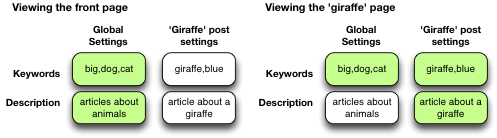
Note that nesting can be disabled.
Dynamically generated meta-data
Dynamic meta-data is simply meta-data that is taken from the post being displayed. In practical terms this means you can insert special tags into HeadSpace meta-data that are replaced when a post is to be displayed. These tags are:
| Tag | Inserts |
|---|---|
%%date%% |
Date of the current post/page |
%%title%% |
Title of the current post/page |
%%sitename%% |
The site’s name |
%%excerpt%% |
Excerpt of the current post/page (auto-generated if necessary) |
%%excerpt_only%% |
Excerpt of the current post/page (not auto-generated) |
%%modified%% |
Modified date of the current post/page |
%%id%% |
Post/page ID |
%%userid%% |
Post/page author’s ID |
%%name%% |
Post/page author’s name |
%%category%% |
List of categories the post/page belongs to |
%%category_description%% |
Category description |
%%searchphrase%% |
Search phrase |
%%currentdate%% |
Current date |
%%currenttime%% |
Current time |
%%page%% |
Current page and total pages (i.e. page 1 of 3) |
Configuration
HeadSpace has site modules and page modules. Site modules affect the site as a whole, while page modules affect individual pages. Both are configured from the Options/HeadSpace/Modules page of the administration section. Page modules appear as:
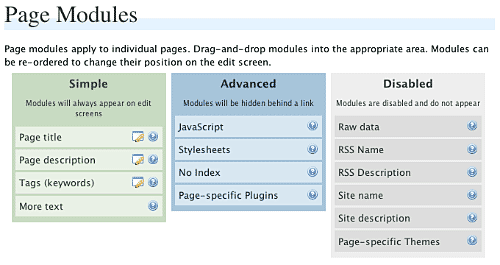
Modules can be dragged and dropped into the appropriate areas. Modules in the ‘simple’ area will always when editing meta-data. Modules in the ‘advanced’ area will only appear when a link is pressed.
Site modules appear as:
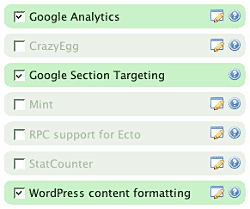
Note that some modules have an edit button allowing further configuration. Disabled modules do not run and use no resources.
Page Settings
Configuration of page settings takes place from the HeadSpace administration page:
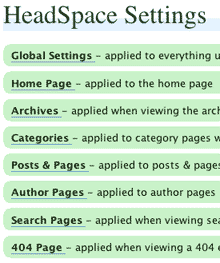
Clicking any of the sections will allow the meta-data to be configured:
The exact details and the order in which they appear is determined by your page modules. Note that advanced modules are hidden behind an ‘advanced’ link that, when clicked, will expand to show the advanced modules.
Post & Page Settings
The plugin adds an extra section to the post and page editing screen:
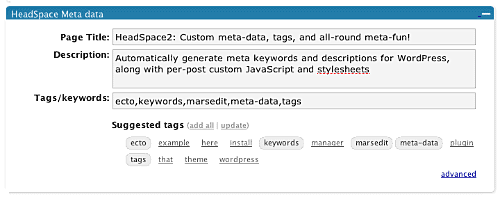
Like for page settings the exact details and order is determined by your page modules. The settings defined here always take precedence over settings defined elsewhere.
Category Settings
You can also configure HeadSpace settings when editing a category from the Category Management page.
Category settings are applied when viewing a category page, and will inherit settings from the general category settings, as well as the global settings.
Mass-Editing
HeadSpace provides a mass-editing interface which allows you to change meta-data across all posts and pages. The interface is found in the Manage/Meta-data administration page:
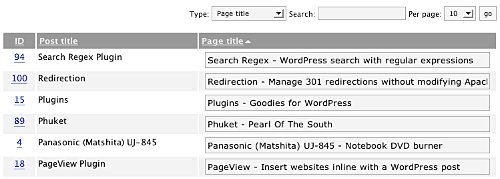
You can select the type of meta-data from the drop-down menu.
Tags or keywords
If the tag module is enabled then HeadSpace will automatically suggest tags for posts based upon previous tags. A smart-matching algorithm is used so that matches will be made when words have the same root. For example, if you previously defined the tag ‘elevate’ then the smart-matching algorithm will detect ‘elevator’, ‘elevated’, ‘elevating’, and ‘elevates’.
Tags are added with a special interface:
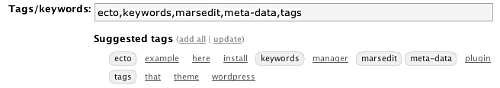
You can either manually enter tags in the input box, or you can click on a tag to have it added. Tags can be suggested using a smart HeadSpace algorithm, or you can enable a Yahoo option to have Yahoo suggest tags.
Support & Bugs
If you need further information then these are good guides and introductions to HeadSpace:
- HeadSpace FAQ – please read before asking for further support
- Scott Frangos over at WebHelperMagazine.com has written a detailed walkthrough (part 1 and part 2) for using HeadSpace
- Zain Bodor of Knowledge Constructs has written a fight-based knockout and a HeadSpace guide.
- NoFollow guide.
- Andrew Kolyvas has created a HeadSpace Guide and some SEO Tips that detail HeadSpace.
This plugin is no longer actively maintained.
I also have the same problem Dorette has. The Plugin is installed, but the keywords and description do not show up in the source code.
I’m using a only slightly modified Kubrick standard template,
"wp_head"is showing up in the head area of the header.phpJens, Dorette, it’s hard for me to say what’s wrong. Just as a test, have you definitely tried saving options and setting the ‘inherit’ option to yes?
Does the plugin work with 2.3?
Thank you for your help.
It seems that it really is absolutely necessary to set the "inherit settings" (which was not set before – and which I hadn’t found in the desriptions which of course I read before asking 😉 ).
I think it works fine now (using the newest version of wordpress). I’ll play around a while.
My first plugin…
Hi, Unfortunately, at the moment my meta-description gets corrupted: I use jLanguage 2.2 for my multilingual posts. The post text has to be processed by the function call
jLanguage_process()in order to display only the chosen language… where can I build-in this function call? thanks, MarioHi Jens,
Thanks,
My inherent options were already set to yes but i re saved it and it is working now.
Dorette
Mario, I’m not sure I understand. In what way is jLanguage corrupting the meta description?
@John: jLanguage introduces special tags into the text body (i.e.
[german]Hallo! ... [/german] [english]hello! ... [/english]). The text has to be processed by jLanguage in order to display only one language according to the browser setting. Headspace2, on the other hand, does not process the text to generate meta descriptions and thus displays both languages including the tags 🙁[…] Headspace 2 manages meta-data and handles a wide range of SEO tasks, including tagging your posts, creating custom titles and descriptions that improve your page ranking, changing the theme or run disabled plugins on specific pages, and a whole lot more. […]
That was amazing!, i use it, thanks buddy!!!
Just upgraded to 3.3.2 and I get all sorts of errors above my admin
login screen, all pertinent to headspace. It also affects
WordPress’s determination as to whether the browser accepts cookies
since I could not log in without getting a WordPress error stating
that my browser does not accept cookies (which it indeed does).
I removed headspace and all is well.
Please advise.
Thanks!
Mario, HeadSpace currently doesn’t provide any features to work with jLanguage. If it’s not too much work then I’ll look into adding something to do so in a future version.
[…] HeadSpace2: Advanced meta-data manager for SEO titles, tags, descriptions, and more wordpress seoæ’件,好åƒæ”¯æŒ2.3çš„tag。 (tags: wordpress plugin seo) […]
[…] Headspace 2 HeadSpace is a powerful all-in-one plugin to manage meta-data and handle a wide range of SEO tasks. With it you can tag your posts, create custom titles and descriptions that improve your page ranking, change the theme or run disabled plugins on specific pages, and a whole lot more. […]
I’d like to start off with a huge "thank you"! This is one of the nicest looking and most useful plugins I’ve ever seen. I actually replaced 4 other plugins with this one.
That said, I’m having some issues with the keywords tags. The problem I’m having is that whatever I type in the "Tags/Keywords" boxes on the "HeadSpace Settings" page disappears after I click "save". Nothing shows in the box if I expand it out again and nothing shows when I view source on the actual page I was trying to stick the tags on. The description boxes work fine, as do the "T/K" boxes on actual pages and categories. Any ideas?
John, I’ve started to use this plugin and I love it. I love that it suggests tags, and that I can batch-edit tags. I’ve noticed a couple of possible bugs:
– When I use the "Mass edit meta-data" page to enter tags for my posts, it auto-suggests fine based on the dictionary entries, but it does not automatically enter new tags I type into the fields in the tag dictionary. None of the new tags go there. I’m not sure why, since that option is enabled on the module edit page for the tags.
– Tags seem to switch between displaying as capitalized words and lowercase words at random. I tried entering all lowercase tags, but then some of them displayed as capitalized. Then I went into the dictionary and changed the tags I’d entered there to capitalized words, yet some of them appeared as lowercase in my posts or on the mass edit pages. Is there a way to specify which way I want my tags to appear, and then force that throughout all of the tag dictionary and tag auto-suggests?
Otherwise, this is an amazing plugin, and I’m sure I’m just scratching the surface with it. I’m going to try and use it more and more. At any rate, I think you’ve got some of the best WordPress plugins out there. Thank you for working on them!
3.3.3 and 3.3.2 still break on my 2.3 install (same path problems I posted yesterday). 3.3.1 works, so I have been falling back to that.
Jason, you are correct, fixed in 3.3.4
Raul, I’ve now deprecated the dictionary when using WP2.3 – it doesnt make sense to maintain a separate dictionary when the same information exists in tags.
As to your other issue, I’ve seen it myself on this site and it seems to be an effect caused by the way WordPress handles tags. The situation is that whenever you add a tag that is the same as the URL of a category, WordPress will automatically expand the tag to the category name. I’m sure other people will run into this problem (whether they are using HeadSpace or not), so I would expect something to be done about it soon.
Sam, have you re-visited the HeadSpace admin page since installing the latest version? The situation you described should be automatically taken care of from the admin page.
Thanks John: No, I had not visited the HeadSpace admin/options page, I saw the errors spew out, pushing my page down at least half the size of the browser and down/back-graded immediately.
I installed 3.3.4, got the errors again, visited the HeadSpace options page and then they went away (Thanks!).
Hello John,
great plugin, tried it and I will use it in the future. I need to make it work with the Language Switcher plugin first. Like the jLangauge plugin this choses the language according to tags ([lang_en][/lang_en]in this case) wrapped around the post entry, page, etc. Now to make Headspace work with Language Switcher means going through all the files and inserting a filter-functions. Takes a long time and all is lost when I upgrade.
If I can make a suggestion. You said you think of supporting something like this in the future. Not a programmer, but maybe it’s possible to add an admin option where users can insert the tags they want filtered or something like that. There’s a few language plugins out there and they all use different tags.
Keep up the great work!!
Raul, I’ve added a tag management page (Manage/Meta-data/Tags) which allows you to manage individual WP2.3 tags. This means it’s possible to change the case of tags, and fixes the issue you were seeing.
Boris, what exactly are you wanting HeadSpace to do? I understand the purpose of the language switcher, but I’m not sure how HeadSpace should be involved. For example, are you referring to a meta description taken from a post excerpt etc?
Basically I would like the same as Mario asked in his comment earlier. If Headspace would be able to filter the langauges, then I could use the language switcher tags whenever I enter some data into Headspace and my metadata would be bilingual.
My comment was just a little addition to what Mario asked.
Hi
I have just installed the Headspace2 plugin, activated it and went into options to ammend the Global settings.
When I click on the Global settings, the page remains static, I am not taken to the settings page.
Any ideas?
Thanks
Chris
John, you are awesome! Not only did you add the tag editing page, but you added a tag merge feature, and you also removed the tag dictionary from the module page, to avoid confusion. Awesome, just awesome! Now that’s thorough programming! 🙂
John, there may be a bug in the new version of Headspace. I noticed that after I merged two of my tags, all of the other tags entered on those posts where I used the merged tags disappeared. Only the tag that had been merged remained stored for those posts. Perhaps you can confirm this with your own testing? Thanks!
Just upgraded to 3.3.6 but there seems to be a bug on the "Modules" page. When I hit "Save Module Order" I get the message below. This didn’t happen in 3.3.3 (which was the last time I tried to use that page).
Fatal error: Class ‘description’ not found in /home/httpd/vhosts/jasonlitka.com/httpdocs/wp-content/plugins/headspace2/headspace.php on line 388
Hi. Great work. I am running into one problem however. I’m using Headspace2 with WordPress 2.3. When I try changing the order of the Page Modules from the modules admin page, I get this error when I save:
Fatal error: Cannot instantiate non-existent class: tags in /home/.sites/33/site22/web/wp-content/plugins/headspace2/headspace.php on line 388
I’m not sure what is wrong here. Could it have something to do with the fact that I am working off a development server inside my company’s firewall and not on the actual live blog?
Thanks for any help.
Brand new (installed WP 2.3 yesterday) to WP and it’s plugins. Coming from Movable Type. I look forward to using your plug-ins but one quick question. I’m not getting the functionality as shown in the video (i.e., auto population of suggested tags) and I think it may be due to the fact that my account with my host is Windows Server based..
Does HeadSpace2 and/or your other plug-ins function with this server type?
Thanks!
Paul
John, Does Headspace work with the latest version of WordPress MU?
rddata sez:
"When I try changing the order of the Page Modules from the modules admin page, I get this error when I save:
Fatal error: Cannot instantiate non-existent class: tags in /home/.sites/33/site22/web/wp-content/plugins/headspace2/headspace.php on line 388"
Me, too.
P.S. Damn fine work on your plugs. I use several and they’re superb.
From Paul >I’m not getting the functionality as shown in the video (i.e., auto population of suggested tags)
Actually, I’m having that problem too, and my server is Apache. Nearly 100% of the time, the auto population of suggested tags feature doesn’t work (it suggests no tags) and the option to use Yahoo tags doesn’t even appear. It has worked, however, one or two times, but it seems at random.
i hav a problem with php 5…coz when i try it in my local server with php 4 (WP 2.3) it works…but when i try installed it in my site it getting error…
Fatal error: Allowed memory size of 10485760 bytes exhausted (tried to allocate 4864 bytes) in /home/ekowanz/public_html/wp-content/plugins/headspace2/modules/site/google-ad-wrap.php on line 26
rddata & Paul, tag suggestion is based upon existing tags. If you have no existing tags then nothing will be suggested. The idea is that you enter your initial tags manually, and over time HeadSpace will build up a set of tags that will be applied to future posts. Yahoo tags can be enabled from the tag module in the HeadSpace options.
As far as I know HeadSpace should work with IIS, although I have not tested it personally.
Chris, do you have JavaScript enabled?
Ashok, I don’t know!
Ekowanz, the error suggests you only have 10MB of memory available. You can increase this by following these instructions.
Jason, Rob, & rddata, module save ordering fixed
Raoul, yes, I’m seeing that too. Now fixed.
Hi John, thanks for the reply. So, I take it that if you have a small amount of tags (or a very short post), there might not be any matches for the tag suggestion function to work with so it shows nothing. That fits what I am seeing.
I do have Yahoo enabled, as you say. However, it seems that the option to get suggested tags from Yahoo only appears when the internal suggestion function has tags to suggest. Is there a way to have the Yahoo function always appear, even if the internal tag suggestion has nothing?
Thanks again for this superior plugin and all the work you’ve put into it.
[…] HeadSpace2Gestione dei metatag nelle pagine. […]
John, you’re a genius 🙂 headspace2 probably is the most useful wp-plugin around. Keep up the good work!
In case you didn’t get my private message – I would love to help with a German translation.
Could you please give a class to the tag-line paragraph / div in your next release? i.e. I replaced the according line with:
return $text.get_the_tag_list (__ ('Tags: ', 'headspace'), ', ', '.');
best wishes, Mario
PS: regarding my previous comments… instead of making hs2 compatible with all those poor multilingual-plugins around… why not write a better one by yourself?! multilingual blogging is kind of neglected by wp:(
…oops my code line in #273 got stripped:
return $text.get_the_tag_list (__ ('{div class="hsm_tags"}Tags: ', 'headspace'), ', ', '.{/div}');COMPREHENSIVE VIDEO GUIDE FOR HEADSPACE2 NEEDED
Hi… I am wondering if either you or one of your experienced users of the HeadSpace2 plugin would be prepared to create a comprehensive, step-by-step Camtasia Video (WITH voice as well as graphics and screen prints, video etc.,) "HeadSpace2 User Guide".
I think it is a brilliant plugin but by virtue of it’s complexity I doubt many bloggers are using even a tenth of its true capacity!
I would willingly PAY for such a video – which I NEED FOR MY OWN PERSONAL USE. I would also happily sign a non-disclosure stating that I wouldn’t sell it or part with it in any way whatsoever.
Kind Regards,
Bruce Smeaton
no problem..
it’s resolved!!
when i unactivated the who see ads plugins, then your plugins works fine 😀
seems there’s a conflict with the 2 plugins..
Is there a way to set the title for tag pages in WP 2.3? I can set the title for category pages, but I can’t seem to figure out a way to set them for tag pages.
Thanks so much for your plugins, and hope you’re enjoying the holiday. Cheers from Shanghai 🙂
This looks like an excellent plugin. However,I have just installed it under WP 2.3 and I have a problem with the titles having all the spaces stripped between words which looks very odd and not very SEO to boot probably.
Am I missing something?
John,
I’ve installed this extensive plugin on a new WP ver. 2.3 blog. I’ve spent about 30 minutes reviewing everything and believe I understand it all.
However, I have one question … You state above in the Tags or Keywords section — "If the tag module is enabled then HeadSpace will automatically suggest tags for posts based upon previous tags."
As far as I understand the tag module is enabled, but there is no special interface for tags showing on the write-post or page modules.
Am I missing something here? Please advise.
Thanks!
[…] Télécharger le plugin : HeadSpace2 […]
hello John(author)
just installed your great plugin, and on the first run through the configurations I got this from trying to use the WordPress Widgets module… Can you make heads or tails of it?
Noob to this whole thing, but learning… Boy am I… 🙂
here’s what I got back from the module
:
Warning: call_user_func_array() [function.call-user-func-array]: First argumented is expected to be a valid callback, ‘hsm_stylesheet::init’ was given in /home/zsyna3/public_html/loliticz/wp-includes/plugin.php on line 160
Progress Edit Help
WordPress content formatting
:
thanks for any assistance in advance.
bonafide
not hit by a train…
[…] Thing Tag Suggest Thing Social Bookmarking RELOADED WP-Contact Form Akismet Edition Subscribe2 HeadSpace2 Audit Trail Redirection Advanced Permalinks […]
Concerning Philip’s question about unique stylesheets per category page, you said Headspace won’t do that. But then what is the stylesheet advanced option for in the category edit section (or on each post/page for that matter).
I’ve tried using those custom stylsheet options, but so far my blog is still picking the main style.css. Hmm..
John, I have a suggestion for the HeadSpace plugin. We can auto-populate the post tags, right? How about auto-populating the title, keywords and description fields by clicking a button, like we do for the tags? You can auto-populate the title from the post title, the keywords from the tags field, or by extracting them from the post text itself, and the description from either the excerpt or the first paragraph of the post. What do you think?
I have another feature request, although this may be a possible bug as well. I cannot sort the tags alphabetically when I click on the sort link (the column name) in the Manage >> Meta-data >> Tags page. Their order changes, but it doesn’t seem to be alphabetical. It would be nice if it were, so I can locate tags a little easier and spot duplicates/close matches. Thanks!
Cancel that, John. I got it to work. Silly me, I didn’t have the full path to the alternate stylesheet. So that earlier comment I found must have been before this feature existed, huh?
Cool, man.
I have the suggest tag module working in one of my posts but not all. How can I enable that suggest tag module?
John, I suspect I’m incorrect about this but I’ll throw it your way to see…
If I have the "inherit settings from global options" turned on, and then leave the "no-follow" check box in Globals off, shouldn’t that then remove the rel=nofollow tag in comments? It’s not, in fact, doing as I hoped.
But no matter, I have the Dofollow plugin installed for this reason (comment love!).
Rob, no, the nofollow module changes the nofollow on the page as a whole, not on individual comments.
Law Jian Ming, is a link appearing to suggest tags? If it is and no tags are appearing that’s because you haven’t tagged anything yet – HeadSpace needs some existing tags before it can start suggesting any further tags.
Raoul, fixed for the sorting. I’ll have to tackle the auto-suggest titles and descriptions another day. Keywords and tags are the same thing.
Craig, yes you are missing something. If you have the tag module enabled then the auto-suggest feature should appear. If it doesnt then I can only guess that another plugin is interfering with it. You might be able to track it down by disabling some other plugins.
Terence, yes, you’re missing something too. Titles should not have spaces removed, and I’ve not seen this before. Again I can only think that another plugin is interfering with HeadSpace.
John B, a good point, I missed the tag page! Added in the latest version.
Mario, wrapping div added.
Rddata, yep, you’ve got it right. The tags are suggested based upon previous tags. The plan is that you’ll build up your own set of tags that are personal to your site, and these will be automatically applied. The ‘smart’ part of the process comes from the fact that HeadSpace automatically matches similar words (so, for example, ‘China’, ‘china’, and ‘Chinese’ would all match the tag ‘china’). I’ve added the Yahoo suggestions in at all times.
[…] that in mind I’m going to try a new WordPress plugin called Headspace which is a powerful all-in-one plugin to manage meta-data and handle a wide range of SEO tasks. […]
Hey John,
First of all I love your plugin. I have been looking for a solution to be able to change themes for specific pages and I stumbled upon headspace2. I have looked around the comments on this article and I cannot find the answer. I installed headspace2, activated it, and change options so that the page-specific theme is enabled. However, when I assigned a specific theme to one of my pages, it did not change the theme, and I checked, they all calle wp_theme in the headers.
Page Specific plugin is not working for me.
The Plugins are returning errors saying they can’t find some of their own functions. Maybe those functions are in another file of those plugins ?
Tested with cformsII, Audio player, etc. Not working.
Thanks John for replying but it seems that I have put some tags in and click the suggest tag from content, it is still give me blank results.
Hi John. Thanks for the change. The Yahoo functionality is now always available, which is great. Also, thanks for humoring my suggestions.
One more thing I am noticing, however, as I plan to use this in an environment with multiple contributors on one blog. In the post edit screen, the “Suggest tags based on content | Yahoo†function only seem to work for users with administrator rights. For Editor, Author, and Contributor rights, it returns this: “You are not allowed access to this resource.†Is this intentional, or can it be set to allow these other rights levels to use this function (in other words, is there a way to set it so anyone who can post can also use the tagging suggestion/Yahoo functionality)?
Hi John, it appears like there is a bug that my partner found. When defining the homepage title, it does not change for subsequent pages, like
domain.com/
domain.com/page/2/
domain.com/page/3/
etc.
Unless there is a setting that I am unaware of, can you fix this? Thanks!
Vlad, there’s no special setting for this, and it works fine for me! Do you have ‘inherit’ enabled? Might there be another plugin that is changing the titles on subsequent pages?
Rddata, I’ve made the auto-suggest now work for anyone who can edit the post.
Law Jian Ming, do you get any JavaScript errors when you try and auto-suggest?
David, I’m not seeing any problems with it on my site (this page has a different theme to the rest of the site). I don’t know what wp_theme is, but for the page-specific themes it’s not important what is in the theme as the processing happens before the theme is loaded by looking at the URL of the page. Just to confirm, but what version of WP are you using?
PapyGreek, certain plugins will not work with the page-specific plugins module because they require special processing that clashes with the way the module works. I know that the Audio Player doesnt work, and it seems that cForms doesnt either. I’ll try and look into why those in particular are not working.
OK John, thanks for your work.
Hey John, thanks for answering.
I am using WP 2.3… is that feature compatible with 2.3 or is there other stuff I should do for 2.3?
Yes it’s compatable with 2.3 (this site is 2.3). Possibly another plugin is interfering?
I’ll check it out, i have wp-cache installed…maybe thats it..
I just re-installed it with no other plugins…and still no luck…can you tell me step by step on how to set it up?? do the themes have to have certain code??
There are no real steps involved, and nothing is required in your theme. If you’ve selected another theme on the post edit screen, saved the post, it should then appear with the new theme. If this doesn’t happen I can send you a special version of the plugin with some debug to try and work out what’s going on
John,
no javascript errors or any others cause it seems to work only in only one of my post but not my other 3 posts
Yea, it seems to not be working. I would greatly appreciate it if you could send me the debug version of the plugin with the email I am posting with =]
Thanks John.
Hi John, Did you make the new version (the one where the auto-suggest works for anyone who can post) available for download? I see 3.3.9, which is the version that I already have that restricts this function to only administrators.
Thanks
Hi John,
Thanks for responding. I guess I did not go thru Headspace as closely as I thought.
Anyway, found where to enable tag support, but am getting this error when wordpress widgets & any subitems are enabled:
Warning: call_user_func_array() [function.call-user-func-array]: First argumented is expected to be a valid callback, ‘hsm_stylesheet::init’ was given in /home/clickthr/public_html/superiorblogs/wp-includes/plugin.php on line 164
Any suggestions?
Thanks again,
–Craig
[…] WPå®˜æ–¹ä¸‹è½½é¡µé¢ | æ’ä»¶ä½œè€…ä¸‹è½½é¡µé¢ […]
Hi John,
Well it looks like I am giving Headspace2 a real workout. Since I was getting an error (previous post) I uninstalled and then reinstalled with your latest version 3.3.9 (I had 3.3.8).
This solved the previously posted problem.
I still have two problems:
1. The Tags/Keywords interface still does not display. The Headspace section is there with Page Title & Description, but no Tags. (I deactivated ALL plugins and then activated only Headspace with the same result).
2. Why are widgets disabled when I check the WordPress Widgets Site Modules check box? I have it working, but had to check the items I wanted within Widgets Site Module, but not the master category check box?
Feedback please.
Thanks,
–Craig
Craig, do you have any javascript errors? Can you send me the HTML from an edit page?
The widgets module allows you to specify which widgets you want running, decreasing load time of each page on your site (unused widgets are still ‘loaded’). What you observed when enabling it is exactly how it is supposed to run!
Hey manb – love this plugin. Ran into a problem with the newest version though: click any of the green links under Headspace Settings produces this error:
Warning: array_keys() [function.array-keys]: The first argument should be an array in /home/theodycc/public_html/abelcreative/wp-content/plugins/headspace2/ajax.php on line 82
Warning: in_array() [function.in-array]: Wrong datatype for second argument in /home/theodycc/public_html/abelcreative/wp-content/plugins/headspace2/ajax.php on line 82
John, after you mentioned that the Index page title was working for you, I tested it out and it doesn’t seem to be working after all.
The titles on
http://urbangiraffe.com/
and
http://urbangiraffe.com/page/2/
are the same, could you implement that it says something like
(custom homepage title) – Page 2/3/4/etc.
Thanks!
By the way, what setting do you have for your archive pages (e.g. http://urbangiraffe.com/2007/08/ )
I notice it still says "2007 August Archive | Urban Giraffe" – somehow I can’t get it to work on my blog. Merci!
Hi John, I’m not sure if you saw my last message. You said you made it so anyone who can post can use the tagging functionality. I don’t think you updated the download, however (3.3.9 still restricts this to only administrators). Apologies if I am misunderstanding you, and thanks again for all of your efforts.
Rddata
[…] All In One SEO has been my plugin of choice for a while until coming across this new one. HeadSpace2 allows for much more customization beyond your wildest dreams. It is described on its website as: […]
Vlad, I don’t have the page setting enabled on my site. If you want the page number to appear then put %%page%% in your title
Law Jian Ming, can you send me the HTML for one of the pages where it is working and one where it isnt working?
Hi, good plugin! Is there a way to control the excerpt length used in %%excerpt%. I’d really like the excerpt to be 155 characters – but it seems that it is cut off at around 100 chars.
The excerpt isn’t limited. If you are using it in the page description, then you can change the length of page description (which does default to 100) from the modules page.
Thanx – I did suspect it was that easy 🙂 All sorted now.
"Rddata, I’ve made the auto-suggest now work for anyone who can edit the post."
Hi John, this still doesn’t work for me. Any suggestions? Thanks.
Hi John,
Nope, no javascript errors at all. Will send you the html tonight.
FYI, I am running WP 2.3.
Thanks.
–Craig
hey John, I was wondering if I could obtain the ‘debug’ version of headspace still =] That would be great.