Notebooks are not usually big on upgrade potential. The parts are difficult to obtain, are generally more expensive, and people are nervous about opening up an expensive piece of equipment.
One of the few upgrades paths is the optical drive. Typically a notebook will have a CD burner, possibly with DVD reading capabilities. The latest notebooks will undoubtedly contain a DVD burner, but the great majority will be lacking this feature. Enter the Panasonic UJ-845!
Marketed as an OEM drive, the UJ-845 is unlikely to be found in retail stores. However it is easily purchased from any number of websites, and for a surprisingly reasonable cost, especially considering that is dual-layer, slot-loading, and supports DVD-RAM. That’s good going even by desktop standards.
For the purposes of this review, an Acer Travelmate 800 was used as the test notebook, replacing its standard QSI CD-RW/DVD-ROM drive.
Description & capabilities
The drive is a standard 12.7mm notebook unit that should fit most notebooks. It is also suitable for appropriate SFF PCs, and could be used in conjunction with the right housing to provide a slim line external DVD burner.
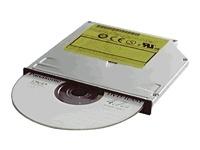
The official capabilities of the drive are:
- 5X Speed DVD-RAM Writing
- 8X Speed DVD-R Writing
- 4X Speed DVD-RW Writing
- 24X Speed CD-R Writing
- 16X Speed CD-RW Writing
- 8X Speed DVD+R Writing
- 4X Speed DVD+RW Writing
- 24X Speed CD-ROM Reading
- 8X Speed DVD-ROM Reading
- Buffer Under Run Protection
- +R Dual Layer Writing
Nero InfoTool gives the following report on the capabilities of the drive:
| Drive: | MATSHITA DVD-RAM UJ-845S |
|---|---|
| Type: | DVD-RAM Recorder |
| Firmware Version: | D100 |
| Buffer Size: | 2 MB |
| Date: | 01-11-05 |
| Location: | 1:0 |
| Read Speed: | 6.0 X |
| Write Speed: | 4.0 , 2.4 X |
| Read CD Text: | Yes |
| Return C2 Pointers: | Yes |
| Read CD-R: | Yes |
| Read CD-RW: | Yes |
| Read DVD-ROM: | Yes |
| Read DVD-RAM: | Yes |
| Read DVD-R: | Yes |
| Read DVD-RW: | Yes |
| Read DVD+R: | Yes |
| Read DVD+RW: | Yes |
| Read DVD+R DL: | Yes |
| Read Digital Audio: | Yes |
| Read CD+G: | No |
| Read VideoCD: | Yes |
| Write CD-R: | Yes |
| Write CD-RW: | Yes |
| Write DVD-R: | Yes |
| Write DVD-RW: | Yes |
| Write DVD+R: | Yes |
| Write DVD+RW: | Yes |
| Write DVD+R DL: | Yes |
| Write DVD-RAM: | Yes |
| Buffer Underrun Protection: | Yes |
| Mount Rainier: | No |
| Modes: | Packet, TAO, DAO, SAO, RAW SAO |
| Region Protection Control: | RPC II |
Basically, the drive supports almost every format you could possible want! Note the difference in what Panasonic believe is the drive speed, and what Nero reports.
I installed one of these into a Sony Vaio PCG-GRT816S notebook — it really is as easy as you said it was. I was really fed up with the Sony supplied really crappy Pioneer KVR-12D which would give weird errors on almost any sort of DVD-Writing –the only good thing about the Sony (Pioneer) drive was that it could easily be flashed to be “Region Free”.
However my Laptop is used on the road for “Real Work” so I don’t have a lot of time to watch movies and I don’t have many Region 1 DVD’s anyway. –The addition of DVD-RAM more than makes up for lack of Region 1 –I record a lot of films from Sky TV on to DVD-RAM using a Panasonic DVD recorder and these now play on my laptop with WinDVD as well as standard DVD’s –You win some and lose some.
As you said it’s a great buy for a Notebook and Dual Layer works as well.
Cheers
and Good Luck
-K
I have purchased one of these drives. While I am able to burn DVD-RAM discs, I am *not* able to burn onto DVD-R discs using any software. I have been told that I need to “update the firmware”. I have found various references to this, but nothing that helped me successfully.
Does anyone know what I can do?
thanks,
–jon
Unfortunatley there is no firmware for the UJ-845, so you’ll have to ignore that advice. I’ve had no problems burning DVD-R, so I can only suggest that you’ve chosen an incompatible media brand. Maybe another brand will work better?
WARNING: these drives are unable to be made REGION FREE> you have 5 region changes then it will lock onto the last region. You can reset this 5 times then the Region is PERMANENT. No software is available to fool the drive into being region free either (AnyDVD Tech Support has confirmed this).
If you only use DVD’s form 1 region then you are fine. If you have numerous regions, be warned.
Why is it *so* hard to find a code to hack the UJ-845? Surely some engineer from Matshita knows and is in a position to post on the web!! Don’t people want to help others?
Because of problems with the drive on the Apple Mac, people have demanded firmwares for other versions of the drive (UJ-820, 835 etc). I’m thinking that it should only be a matter of time before one appears for the UJ-845, and at that point it can be hacked and made region free
I believe I found the code but I’m having second thoughts about using it. Never did it before and it is said that there is a real risk of damaging the drive. Mine has locked in region 1 and I’m currently living in South America so, I need it to read region 4 dvd’s. I think it would be better trying to reset the drive (but don’t know how).
You can download the firmware at “http://forum.rpc1.org/dl_firmware.php?category=14&manufactor=18”
That firmware is for a Toshiba OEM version of the drive, and doesn’t work on any other versions. You can change the drive region from Windows itself, but you can only do that 4 or 5 times.
i have an 845-s in my acer ferarri 4002, i have been unable to burn any dvds, tdk rw or datawrite 4x-r’s or 8x-rs
what -r media have you been using John?
previously i had an 845d in n aspire 5021 which i sent back for the same reason, acer “repaired it” sent it back to me and now it does burn dvds on the same media but only at 1x write speed. \i have no idea what they did to it.
the firmware version reported on this 845s is D200
my only option is to buy a second drive .
one for region 4
one for region 1
Another way to circumvent this (or any) drive’s region restrictions would be, to buy som known region free or hacked/hackable external dvd recorder like the Pioneer DVR 107 (most recent hacked firmware is 1.20 i think and they’re dirt cheap now) and a good DVD ripping software, make a region-free copy and burn that. WARNING: only rip DVDs you own, and even that may be prohibited in your region (no pun intended).
Works perfectly fine.
And, and, and –
Only make copies of any DVD you own as a back-up should anything happen to the original >8^D
no boubt even that would be illegal if you didnt have proof of purchace of the origional or the origional still to hand, lah blah blah
ps ive installed the burning software that came origionally installed on the laptop, \\\\\\nti gold, now the drive burns any media, even the stuff it couldnt before & all at full speed, weird
must be a pxengine thing
Glad you got it burning. I’ve never tried NTI Gold, but a decent (and free) burning program is CDBurnerXP which may also work.
I have a Matshita UJ 845S too. There is no formware upgrade I know of that will be capable of making it region free at this point, however I have found some software that can be used. I haven’t purchased it yet because mine is not locked yet, but as soon as it locks to a region that will be the first thing I do. Software is ANYDVD and can be found at ther following site: http://www.slysoft.com/en/anydvd.html
It will work with pretty much any DVD viewing software like PowerDVD or whatever.
Hope this helps!
Tech Supprot at AnyDVD told me the software would NOT work????
No, I don’t believe that AnyDVD (or any of the other similar programs) are compatible with the drives.
Alfonzobonzo – I think the default firmware is D100. I’ve had several of these drives (put on in my Dell XPS Gen2, and in my smaller shuttle systems, etc) and they’ve all worked with every media I’ve thrown at them and the firmware is D100. Picked up the UJ-845 at slidirect.com and I also picked up the dual bezel kit which kicks butt! I have a Pioneer K05 and UJ-845 in one bezel on a shuttle machine. Anyway, hope that helps.
Rick, mine definately has D200 on it, none of which helps us until we can download a firmware and flash utility i think
thanks anyway
i have an acer ferrari 4005 with a matshita dvd-ram uj-845s. whenever i turn on i get a screen that pops up asking me to create a factory default backup disc. this needs 5 blank cd’s or 1 blank dvd. when i insert 1 blank dvd, it burns the first 5th and then ejects asking for another disc. i have tried to re-insert the same disc but it ejects it and asks for another one. i have asked acer for support and all they tell me is ‘there are ongoing issues with this drive’!!! i have asked them to explain if it will be sorted out but still waiting for a response after 6 weeks.
i am also using nero 7 premium and this drive is supposed to be a dual layer writer but when i try to copy a disc of 7 gigs, it says there is not enough space on my blank dvd. am i being dumb here or do i need dual layer discs for this.
can anyone help
chris carlile
“am i being dumb here or do i need dual layer discs for this.”
Yes…..you need a dual layer DVD to hold over 4.5gb.
My factory backup didn’t work either..but you should have got these with the Laptop anyhow.
I get alot of my infor from http://www.notebookforums.com in teh Acer section.
Has anyone tried the panasonic firmware 845d101?
Thanks for your input mousedroid. I was sold this as “get twice as much data on a standard disc with a dual layer dvd writer” am i still being dumb??
Thanks also for the link but i cannot use it without registering and it wont let me register ‘cos i use a free email service!!!! i have to contact their administrators!!! That is just crap. i thought the purpose of verifying with a code THEY give you, would stop any dodgyness
hi
i bought vaio fs 415s
i deleted everything from hard drive, and partinoned the hard drive the way i like, so all data was gone
now i am having a problem with burning dvds , it doesnt allow to burn higher than 2,4x although it must burn with 8x, dvd-ram model is matSHITa UJ 841D
i tried nero 7, nti, Roxio 8 programmes, no luck
iam going to try intervideo recorder 4, as i found out that there is a chance that it will do the work
if anyone solve this problem pls post
thanks
i have uj-845d on my acer5500,but the drive cant read the book type dvd.sumbody know why??
I am searching again for a suggestion as to why my Matshita DVD ram drive, with CD recording enabled, will not write to blank CDs. I have found, however, that one set of blank CDs, Maxell music CDs made for audio recording with a 32x max write, do fine. Nothing else has worked for me.
The MATSHITA DVD-RAM UJ-845S seems to be having some buffering issues. Ripping audio with iTunes from 70+ min. Even playing CD’s right from the unit and skipping across one of the last tracks lets you hear some artifacts, then the buffer refills and you can hear the “ticking” dissapear.
I have an Acer Ferrari 4005. The Matshita UJ-845s drive fails to record CD-Rs at 24x setting. Drive already replaced by Acer under warranty. Replacement drive copied CD-Rs at 24x for two months and now will only function at 8x again. Errors out when either NTI or Roxio software with TDK or Sony media is used but, continues to burn DVDs fine at 8x. Looks like I will be applying for yet another warranty replacement next week! Anyone have knowledge of sites documenting UJ-845s failures?
I too have an Acer 4005 Ferarri with the Matshite UJ-845S drive in it. I just attempted to burn a DVD +RW 8x and it failed. The discs are made by RiData. I have sucessfully burned DVD +RW 4x many times using HP discs. I am kinda’ confused as I thought this unit was supposed to burn at 8X DVD +RW.
I’ve installed one of these drives on my mac and it works fine. I have no problems reading and writing DVD-R/+R, CD-R or DVD-RAM. Using Roxio’s Toast Titanium I’ve been able to write to dual layer DVD+R also. The necessary drivers were installed via Patchburn obtained from http://www.patchburn.de/ which is for mac only so not much use to users of windows or other os. It seems to burn and read at the correct speed also regardless of media! Perhaps the problems above are not with the drive……
I have a big problem with my dvd region. I used up all my dvd region changes and now I am left with zero. I tried calling Acer and they said either I purchased a new dvd drive which is so expensive or check out Matshita. So what should I do? Please help me…
About the only thing you can do is find a firmware for it that removes the region changes, or use a region-free program such as DVD Region+CSS Free . Your drive will still work fine, remember.
Hi guys,
I have just bought a Ferrari a also do I have a Matshita DVD RAM UJ 845S D201, I have been recording wonderfully DVD-R at 8x, but noticed that if I use DVD +R it only works at 2.4x, could be media, I was using Philips discs, also bought 25 Memorex discs 16x, with a warning stating that the firmware of my recorder should be upgrades in order to record 16x, I tried the and could only record at 2x!, so I feel that the main problem here is the media we are using, also cant find a newer firmware virsion.
My Ferrari 4005 with the Matshita DVD RAM UJ 845S will only read and write DVD+R’s at a whopping .7 x (yes that is a dot in front of the 7). I’m using Verbatim’s media. Has anyone found any support for this drive? Seems no updates/drivers are available, so if the only thing I can do is give it media it likes, what is the best DVD media for this drive? Does it prefer -R or +R, what brand? I’m at a loss, my external usb/firewire drive outperforms this drive by 10x with the same specs using the same media.
Jorge
you have firmware d201?
lots of people have d100
I know there is a d101 out there
& my ferrari has d200
i can only write at 2x
it seems there are newer firwares around but no way of getting hold of them or installing them
this drive does suck a big fat one!
I have contacted ACER, & yes there is a firmware upgrade
but no they wont give it to you.
Unless, get this, you send back the entire machine!!
they say they dont put firmware upgrades on their site, which is bu**sh*t, because they do put mobo, bios upgrades on there.
all i can think of is that there is some MEdia manufacturer somewhere that makes discs that do work at the stated speeds on these drives, & only thier discs are recognised by the firware as “good” discs.
if only we knew which brand it was.
certainly not TDK VERBATIM or RIDISC any GO4 dye’s…. I have sent a snotty email back to acer…
W.T.S.
On February 25 I wrote that my Acer Ferrari 4005’s Matshita UJ-845s drive stopped functioning at anything above 8x when writing CD-R. I warranteed the drive for the second time in 6 moinths and now everything is back to 24x. The firmware on the replacement is D200 as were all the previous drives.
Note:- the Acer Ferrari 4006 model’s UJ-845s drive does have the D201 firmware. I requested the warranteed drive with the D201 firmware but to no avail.
Will see if this replacement can last longer than 3 months.
Hi,
I recently purchased a acer 5670 laptop with the Mashita uj-845s drive. This drive on my laptop appears to be very noisy when playing DVD’s and games. Is there anyone with any ideas as to why this may be happening? is my drive defective?
Hi i have just purchased my first laptop an acer 5672 with the uj-845s and i am pissed off i must say i am very pleased with the pc overall except for the drive i have tried 4 type of dvd’s and cd all dvd’s burn at 2x while the cd’s at 8x whats the point of having a dvd writer that does’nt support the speeds it says, if there is a specific brand that works at the full speeds then they should give that information with the pc i would be gratefull to hear from anyone who has got full speed to find out which brand of discs to use thanks
hi again i forgot to say the firmware on my drive is d201
Hi
I bought an acer aspire 1694WLMi… with a mashita uj-845d
I accidently put my dvd in with a piece of sponge that you got when buying dvds in packs into it and it got stuck
I need to know how to remove the whole dvd rom to remove the stuff, but i couldnt find the eject button for the drive.. anyone care to tell me pls? or juz tell me any source where i can get the info…
thx in advance
You nonce
A, that just unbeleivable
B, you cant find the eject button!!!???
oh my god.
hi again folks well i went to pc world today and bought some different discs i got verbatim dvd-r 8x put it in the drive and it showed at 8x but when i burned a full dvd at 8x it took 14 minutes which is closer to 4x i also got sony dvd+r 8x they to showed up at 8x but same again this time 13 minutes 14 secs for the full dvd to write i also got verbatim cd-r 52x they showed up at the drives full speed of 24x and wait for it they burned at 24x so happy with the cd-r’s, even if the dvds only burn at 4x its better than the 2x i was getting with the other media i was using but will still strive to get discs that burn at 8x
yea
its just like that i even got a whole bunch of ppl try searching for it(but we are NooBS)
apparently we cant find it. so do you know WHERE IS THE EJECT BUTTON??!!!
Pls just give me a rough idea where it is and how are we going to eject this drive!!
ahh, sorry
you meen ejcet the whole drive, not the disc… hehe
well on my old wlmi5021, you had to take the lappy to bits to get the drive out.
on the ferrari 5002 there is a sliding button on the underside that just releases it
I once new someone who put a 35mm slide in a cd drive thinking that it was the scanner!!! now that was funny.
Hey, I have had this drive and for some reason haven’t had the problems you all have listed.
BUT one huge problem, I bought DVD+R(DL) discs for the first time and the pc won’t see it as an 8.5GB dual layer. It sees it as a 4.7GB DVD-R… what gives?
Toshiba Laptop (came with UJ-811b)
XP MCE Pre SP2 (XP PRO basically)
I have yet to see if it even burns at 4.7GB as
a)that’s a waste of an expensive blank disc
b)It wouldn’t tell me anything more about my problem
I would have to imagine it would write but how do I get windows to acknowledge this disc as a dual layer? I updated the drivers off of panasonic’s site but no change.
It COULD be the media I suppose so if any of you have a windows machine and have successfully burned a dual layer with 5GB of data or more please post the make and model of disc you used and the software.
MY INFO:
Win XP PRO SP1
Fuji DVD+Rdl 2.4x discs
Nero 6 Ultra
Clone DVD 4.8.x.x
AnyDVD 5.7.x.x
Thanks in advance for your forthcoming support!
Hi, I also could not get my mac to “see” the dual layer discs with just the mac os. But with Toast Titanium v 6.07 (Roxio) or above I can burn to them. However this is unlikely to help you as I think (but I’m not completely certain) they only make this for Mac. There may be windows software produced by them that would allow you to take advantage of this feature though!!
See my earlier post for the site where I got the info regarding Toast. The author may be able to offer some advice perhaps….
This info is from the Roxio website! I believe that most if not all of these applications are for windows. Strange it doesn’t mention Toast!
Roxio Knowledgebase
Which applications support Dual Layer DVDs?
Article Details
ID Number: 000017CR
Products:
OS:
Issue
Cause
Resolution Provided you have a drive that specifically supports burning dual layer, these applications support dual-layer +R discs .
* Easy Media Creator 8, 7
* MyDVD 8, 6
* RecordNow 8, 7
* VideoWave 8, 7
* EasyDVD Copy 2.x
* BackUp MyPC 2006, 6
* DVDit 6, 5
* Digital Media Studio
NOTE: The copy functions of RecordNow 8 and Easy media Creator 8 support DL-R media.
This drive is the biggest pile of ARSE that ive ever come accross
avoid at all costs
avoid manufacturers who spec them OEM in there machines
eh hem
Hi,
I have a Sony Vaio Laptop and the Matshia UJ-841D Drive was installed as standard. It recently stopped working, so I went into Device Manager and it comes up with “Windows successfully loaded the device driver for this hardware but cannot find the hardware device. (Code 41)” Does anyone know how I can solve this? I have tried scanning for updates etc, but nothing seems to be working.
Thanks
Hi, i’ve the same problem with my vaio fe550fm, the Matshia UJ-841D Drive just stop working. any help will be highly appreciated.
Hi all, and hi Mutley_Mac,
you made your Mac burning DVD-RAM? How did you do that? What Mac do you have? I have an iMac G5 20″ and System profiler shows that my Matshita UJ-845 isn’t capable burning DVD-RAM.
Pleas send mail to petjek@gmx.net
Thanks
Hello
I have a Matshita UJ-845s and I can’t watch DVDs
Any help?!!
i wish i had the firmware!!! oh and L|kA|R make sure you have the correct codecs installed try using PowerDvd
Hi…. Just looking for some help with my UJ845D drive.. For some reason it will not play the sound on dual layer dvds. It will play the audio and any other kind of media without any problems. It has been back to Acer and had the codecs re-installed but it has not fixed the problem. Any advice to a non tech minded dude that just wants to watch a dvd?????
hi,i have just bought an Acer Aspire 5670, with Matshita Uj845s. I was trying to burn a dvd-video, but the problem i have seen raise even burnig data, and after few seconds the disk is ejected.
I have tried with Philips DVD RW and EMTEC DVD-R media and nero 7.0 as well as NTI CD & DVD Maker 7 gold.
With NTI the error message just state there was an error and recomend to clean de disk and try again. Nero inform a “power calibration error”.
Any idea? hoping isnt an HW problem because at the moment i’m in Brazil and the notebook was bought in Italy!
thanks for any sujjestion
I have (Matshita) UJ-841s, Ican play dvds and cds, but I can’t record dvds. Please can someone help.
Thanks
Actually when i put a new dvd in the dvd driver and i try to open it display message the following message “D:\isn’t accessible incorrect function”
Actually i have a Ferrari 4000 with the Matshita UJ-845S and i can burn CD-R and RW and one layer DVD’s but not Dual Layer. with Nero i get Power Calibration error (Memorex DVD R DL).
And with NTI the error to clean the disk.
What is going on???
You buy this laptop and than you get this…
Any solutions yet…..?
@ Petjek:
Open Disk Utility on Mac OS X (I tried 10.3.8 and 10.4 (any version so far). Drop a DVD-RAM into your drive. It will appear on the left side where drives & volumes appear. Select the DVD-drive and format the DVD-RAM. It will appear on your desktop as a regular Mac volume for future use.
i have a Panasonic UJ-845-B 8X Slim DVD Burner…it worked great for awhile but recently started crapping out..
it burns dvd’s and all fo that just fine..but cd-r’s areent burning anymore…power caliberation error keeps coming and i tried 2 differant media types and still no luck….i havent really used it like crazy either…so basically it works good for awhile but will bunk out soon after…my other cd reader/writer died several weeks back so i was stuck with only my slot load…so it looks like im going to have to buy another drive and keep this slot load as a reader/dvd writer and thats it…
kinda sucks cause i liked it while it worked…cd-r’s are still needed…not everything is dvd yet…
I agree with Stan. I bought the drive because the UJ-810 that came with my system junked out.
I figured, well, if I have to replace it out of pocket might as well get a better unit.
About 6mos after I owned it, now CD-R discs regardless of brand genereate the dreaded “Power calibration error” in nero. There has GOT to be a drive mod/flash or something software wise that can solve this issue. OR perhaps ther is a wonderbrand out there that when inserted burns fine. If you know which brand works after a drive quits, POST IT so I can go buy some. Thanks.
The Dude
I’m after a firmware upgrade for the UJ-845d that will allow auto bitsetting so that i am able to burn in the DVD-ROM format. if anyone knows if this is available it would be appreciated.
There seems to be a constant there here. After a period of 6 months or more the UJ-845S starts to go wrong. I’ve had my drive just over a year and now it refuses to write CD-R’s with the dreaded “Power calibration error”. Like many this drive hasn’t been overused, and it would appear that Matshita /Panasonic have a serious manufacturing quality issue with these drives.
If would put money (not much though) on this being a firmware or a driver issue. It’s just a shame that there is no firmware available in the public domain.
MATSHITA – PLEASE DO SOMETHING ABOUT THIS AND RESPOND. YOU HAVE A QUALITY CONTROL ISSUE WHICH NEEDS TO BE ADDRESSED.
Hello, i have a Ferrari 4000 notebook, and have updated the firmware of my Matshita UJ-845S to D102 version. The drive works fine, but now i cannot eject it in windows, like i can do with pen drives (before the upgrade i could), and the worst: i’m not able anymore to boot from cd’s. And i have the bios setting to the cdrom drive be the first device to boot from. So i’m needing help… if anyone can help say something to joaquimandrade@gmail.com.
Joaquim, I’m sure that a few people would be interested to know where you got the D102 firmware. Maybe you could post a link here?
I bought an Acer Aspire 1692 fitted with a UJ-845D. The first sign of trouble was when i couldn’t burn DVDs at 8x but only at 2.1x I rang the supplier and told them my problem. It seems that this drive only like expensive media (namely TDK). I bought a 50 spindle for around $40 (then) and it worked great for a few months. Then the errors started to appear each time i burned something, whether it was a DVD or a CD, no matter what media or how expensive it was. I figured maybe a firmware update would do the trick so i downloaded the only firmware available (UJ-845S), it took it, the drive reads (only original discs, no burnt disc will work) but still no burning possible. The warranty is almost gone but im afraid it wont cover repairs as i have changed the firmware. Anyhow i’ve just bought an external drive for $150, burns beautiful, less hassle, but i tell you what though, THIS IS THE LAST TIME I PURCHASE AN ACER LAPTOP……!!!!!!
John, i got the firmware from http://forum.rpc1.org/dl_firmware.php?download_id=2094
But i think i will not recommend it, at least if you have a Ferrari 4000, since i’m not being able to boot from CDRom anymore.
I’ve been reading forum discussions, and i think now that’s the problem with the vD102 of firmware is that is for Master Drives, so i can’t boot, since my drive is Slave. But i still don’t know how to fix this
i need help with a laptop HP Compaq Presario V2617LA
when try to burn a DVD R DL it says that the DVD ha information
My UJ-845S/D100 works perfectly, though I haven’t tried it with DVD RAM yet. I want to de-regionalise it, and I’m a bit alarmed that I can’t find anyone saying they’ve done it. “The Firmware Page” does list a firmware revision that it says will achieve the result. has anyone used this?
4 days ago I bought a Toshiba Satellite A105-S4094 with a Matshita DVD-RAM UJ-841S. I tried to burn a DVD-R rated at 16X max speed, but the software would only allow 1X or 2X burning. Called Toshiba and they were no help, took it back to BestBuy and the guy from the GeekSquad said that he heard these drives had some major incompatibility issues with certain brands of blank media. He ran a test using Memorex blank DVD-R and DVD R and it allowed to burn up to 8X with both. It’s too bad that this drive is so brand-limited, no available firmware updates can be found online, and unless you activate the “Accoustic Silencer” feature on this notebook, it can be quite noisy. Other than that the laptop was a great purchase. Too bad it came with such a crappy drive.
my uj-841s had problems back in may. Whenever i put any disc in or tried to burn it would lockup and keep spinning till i rebooted. After dozens of driver updates i was able to fix it. I started using different blank cd’s “verbatim” and its work fine. However i installed protools, which screwed up the drive again and itunes as well. I switched to digital vinyl verbatim and now the drive has completely stopped being detected.
fucking sucks
Same thing…Toshiba Satellite A105-S4094 with a Matshita DVD-RAM UJ-841S. Doesn’t even detect it…driver corrupt, and I can’t find one. Has anyone called Toshiba on this? I plan to but would I be wasting my time? Why would they ship it this way? Not working?
Found this today as I too was looking at a new firmware! Glad I did, as I downloaded the d102 and was about to flash before finding out mine was d200. Looked around for d201 to no avail.
I also had problems with the Acer Ferrari backup at the start, where you put a DVD in and it only burns a CD size of data. I got around this by putting the DVD in first, let windows detect it, prior to starting the backup software, which then burned the backup without errors to one DVD.
The problem I have now is that it nevers seems to burn DVD-R higher than 2x, even on decent media. It is not a big problem as it is the laptop and I can burn full speed on the desktop. But I would like to fix it..
I have a MATSHITA DVD-RAM UJ-845S in my $2800.00 Qosmio and and continue to
get calibration error messages from the drive burning CD’s not DVD’s.
What is the best course of action? Its still under warranty but I can’t be without
the device foir a gazillion years waiting for a warranty repair.
I have an uj845 also and i keep getting that my drive has an i/o device error, resulting in me not being able to read and/or write any dvd or cd. I was wondering if I replace the drive, because i have read that matshita drives are usually defective, if i shall get rid of this problem.
Thanks,
Ericka =)
Hi, I also have a Toshiba Satellite A100 with a UJ-841S drive. I formatted the XP home edition that came with the laptop and loaded XP Pro. I had some issues with the drivers at first but then loaded all the drivers that are on the Toshiba.ca/support website in the order that they suggest, to get some of the hardware working. The SD/xD card reader does not work anymore and the DVD drive does not record blank DVD’s. I can burn CDs and read DVD’s but it cannot recognize blank DVD’s: I tried using blank Fujifilm DVD R. Anyone has any suggestions? So tired of all this…
Got a Toshiba Satellite A100 with a UJ-841S…. same probs as above. seems that this is just a dud design. Can’t find drivers anywhere. Toshiba NZ is collecting this piece of junk on Monday to fix/replace/refund.
I have an Acer aspire 1694 with the UJ-845D. My problem seems simple, the drive won’t recognise DVDs. Burn speeds were never a problem before it stopped reading them for no good reason, the part I love is it stopped reading them a week after the warranty expired.
I have an A100 stallite that ill not burn to DVD-R Packard Bell Blank DVD’s
anyone in the UK suggest a good Brand it will burn too please………..
signed
distraught
After reading everybody’s comments, i am just wondering if i can flash my UJ-845D with the firmware for UJ-845S since they both uses the D series firmware…
Can anyone tell me? Or has anyone tried this?
Thanks alot! 🙂
Also, i am also wondering if it is possible to flash the firmware with D100 all the time? So it just revert back to its factory settings…
In this case, isnt it ideally region free? However i am not sure if i can do this, or does flashing the firmware only doable for a higher version?
Anyone please, enlighten me! Thanks 🙂
I got a similar problem, i’m not able to burn on 16x speed DVD-R’s, it gives me the same error message, that i need to update the firmwire, anybody who knows what i can do ’bout this problem??
My Matshita UJ-845S came with Acer Aspire 5590. I have to say that it sucked a lot. The drive worked fine until it’s 4th day that I had been using it. I inserted a CD as usual, but this time I heard a weird “crack” noise came from the drive. When I want to eject the CD, the drive was trying to push the CD out, but it was blocked by some kind of metal part. As a result, the drive sucked in the CD again as the metal part blocked the way, so the CD stuck inside.
I pulled the drive’s front panel off. I found out that the metal part performs as a machanical gate that will shut (block the way) soon after you’ve inserted a CD, and will move away when you want the CD to be ejected.
The drive now performs incorrectly after only four days of use, good job!
dan
WOOT!!!!!
ive just burned a dvd at 8X (and 1 at 4X)I have also coastered 1 at 8X tho (failed to write short lead out)
just installed nero 7
using DATAWRITE titaniums(8X) (CMG.MAG.AE1) DVD-R
the full 4.2gb VIDEO_TS & AUDIO_TS
firmware is still D200
Acer Ferrari 4002 firmware s3a23
Good luck all!
November 25th, 2005 at 7:31 am was my first post here, so its only taken 10 months!! hehe
A lot of people seem to be having problems with this drive, and others (like myself) arent. For those that are having problems I think the only solution is complain, complain, complain! If you have a new laptop with a drive that is not burning then the manufacturer clearly has a responsability to make it work. Most drives can be removed from the laptop so if you can manage without a CD/DVD drive for a while then it may be best just to rip it out and demand one that works.
UPDATE
Still having no problems with DATAWRITE TITANIUMS
Just tried some SONY DVD-R 1x – 16x from Woolworths, 9.99 for 25
they burn at 8x no problem also (dye SONY16D1)
JOhn,
Just a note about your last post, I think the frustration arises in the fact that most manufacturers will not accept the drive back on its own as a user replacement under warrentee.
when i complained to ACER, they would not allow me to send them only the drive back, i was looking at sending the whole laptop back which i had just reinstalled all of my software & operating system on and had loads of confidential stuff on there too
which i needed for business.
obviously this did not suit me & probably puts alot of other people off also
I just bought a Toshiba A105-S4114 from Circuit City. It came with this drive and the stupid thing hasn’t worked! As long as I have had it this drive has NEVER read any cds other than music cds, though occasionally they skip all the way through even though they don’t skip when I play them on my stereo. As a reult of this drive not working I can’t download the software needed for my digital camera, mp3 player or the digital voice recorder I use to record lectures.
I took it to a Toshiba repair center and they told me that they were ordering a replacement drive weeks ago. They were supposed to call me when it arrived. They haven’t called me, but I have called them. I always get a message that tells me that they are closed or out to lunch even though I’m calling during what the message says are their regular service hours.
I hate this drive. I hate this particular laptop. I also have a sinking feeling that I will keep calling Toshiba and making trips to the Toshiba service center and by the time the part arrives I’ll be coming out of pocket for something that was broken when I got it. I’m so disatisfied with this drive and Toshiba’s poor service that I never want to buy another Toshiba product.
I installed one of these drives into my 15″ TiBook and it writes to DVD’s fine but errors every time I have tried to write to CD-R’s. Have tried Imation, TDK, and Maxell discs. Anyone have any ideas?
On February 25 I wrote that my Acer Ferrari 4005’s Matshita UJ-845s drive stopped functioning at anything above 8x when writing CD-R. I warranteed the drive for the second time in 6 moinths and now everything is back to 24x. The firmware on the replacement is D200 as were all the previous drives.
Note:- the Acer Ferrari 4006 model’s UJ-845s drive does have the D201 firmware. I requested the warranteed drive with the D201 firmware but to no avail.Will see if this replacement can last longer than 3 months.
LATEST in saga:
September 25, 2006 – Matshita UJ-845S drive in a Acer Ferrari failed again while writing CD-ROM at 24x speed. Spat out a coaster! Warranteed with Acer yet again and replacement works perfectly. Firmware is not the issue, Matshita drive is!
END
I have an acer aspire 1690 with a matshita uj-845d. Just the other day it decided to stop reading blank dvd-r discs. Blank CD-R it reads fine and it plays all media already on dvd-r. It’s only when trying to burn that it will not read them. Any ideas on why it decided to get picky?
Hi all.
For those who have problems with their drive writing DVDs at 2x only, I might have found a solution. To keep the story short, after noticing my drive does the same, and the firmware search didn’t give any results, I stumbled upon this list of DVD media clases:
http://www.digitalfaq.com/media/dvdmedia.htm
Even though I still have about 20 blank Datawrite 8x discs (Nero 7 says max write speed is 2x), I decided to spend a little and buy some media stated as 1st class, just to check what will happen. Guess what, without any firmware updates or similar, both DVD Identifier and Nero 7 say the new discs are 8x and I have just burnt one at 8x. 🙂
My laptop is Acer Ferrari 4005, the drive Matshita UJ-845S (factory firmware D200). I chose to buy TDK 16x DVD-R, media layer TTH02. They are working on my UJ-845S as 8x, just tested.
I hope this helps someone. I wish I knew before buying my Datawrite. 🙂
Don’t know if other models of UJ will do the same. Just make sure to buy them from a shop which specifies the layer type also, not just the brand (in the UK I got them from http://www.svp.co.uk, they put the layer type for every DVD media they sell).
Cheers.
Hello, I have a Matshita UJ-845S D201 and I can write DVDs ins 8x but I cannot read them faster the 4,5x… I cannot beleive it !
I’ve read all the postings and would like to know what is the latest news on the region changes? I’ve used up my changes and I’m moving to a new part of the world so I’d like to make the drive region free.
Thanks
problem with matshta dvd-ram. can pay all dvds but cant load cd rom or audio disks. cant restore as i turned it off & then my problem started. im about to throw this piece of garbage away… please help.
Hi,
I have just bought an Acer 5672 and I only seem to be able to burn at 2.4 with 8X Bulkpaq media. I found this site which has drivers for Matshita DVD RAM UJ 845S and is Panasonics own download centre.
ANYONE BRAVE ENOUGH TO GIVE IT A GO AND LET US KNOW IF IT WORKS!
I’m still well within warranty so not sure if I’ve got enough bottle to give it a go.
Hope this helps everyone!
Here is the site address…….
http://panasonic.co.jp/psec/support/dvdram/lim/eoem/sw9573drvxp.html