| Download: | User Permissions |
|---|---|
| Version: | 0.8.4 |
| Supports: | WordPress 2.6.2 |
| Other: | WordPress.org | SVN |
| Support: | Not supported anymore |
User Permissions is a plugin that takes the simple WordPress permissions models one step further and allows you to assign permissions to specific posts that restrict users or roles from reading or editing it.
To summarize:
- Restrict reading or writing of post or page according to the user’s role (i.e. prevent non-registered users reading a post)
- Allow specific users to read or write a post or page
- Permissions are assigned directly inside the post itself – there is no additional interface
- Fully localized
This plugin works very well with Red Alt’s excellent Role Manager plugin. If you are interested in using permissions then you will probably be interested in that too.
Installation
The plugin is simple to install:
- Download User Permissions
- Unzip
- Upload
user-permissionsdirectory to your/wp-content/pluginsdirectory
You can find full details of installing a plugin on the plugin installation page.
Usage
Using the User Permissions is very simple. When you are editing a post or page a new form will appear to the right of the content:
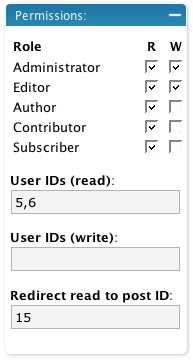
When a role is enabled, all other roles are restricted. That is, if you give the administrator read and write access to a post then all other roles that are not enabled are restricted. If no roles are restricted then access is determined by the WordPress defaults.
The user section allows you to additionally specify user IDs (comma-separated) that are specifically allowed access. Any user listed here is allowed access, even if they are otherwise denied by their role.
If you restrict read access to a post then it is removed from the home page, search results, and archives, for anyone who does not have permissions. You can additionally define a post ID which will a restricted user will be redirected to should they attempt to view the post.
An administrator cannot be restricted.
Support
Please direct all support questions to the User Permissions support forum. Any support questions left on this page may not be answered.
Support & Bugs
This plugin is no longer actively maintained.
What Does W And R Mean?!
Read and Write
I don’t understand the User ID; I only see user names… Where do you get the number required for User ID access?
You can find the user ID when editing a user – look at the URL.