Sequel Pro is great, and there are a few tricks to make it even greater. If you have a database with a lot of tables then the table filter field is useful:
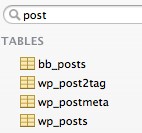
A neat tip is that you can use the pipe character as a logical OR operator, so you can show tables that match several conditions. Below is post|comment – tables that match post or comment:
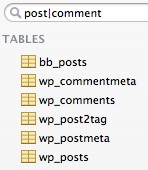
Very handy if you have to swap between tables that are lost in a big list. You can chain together many filters in this way.
Another nice feature is the SQL auto-suggest. From the query tab, press escape as you are typing out a table or column name:
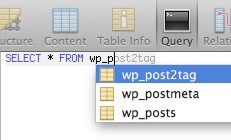
A box appears with matching suggestions. You can use cursor up/down to move between suggestions, and enter to select.
As I just found out, one is able to use some sort of regular expressions in the filter box as well… for example, filtering on “colour” in a database containing the tables “colour” and “colourful” will leave both tables visible. Instead, filtering on “colour$” will filter out “colourful”…
Nice, thanks!