Ever wanted to track down slow SQL queries while developing with MAMP on OS X? From the MAMP control panel edit the my.cnf template:
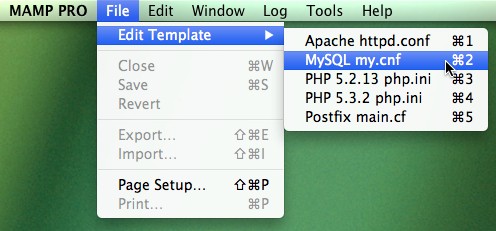
Track down the section starting with [mysqld] and add the following highlighted lines:
# The MySQL server [mysqld] log_slow_queries=/Applications/MAMP/logs/mysql_slow.log long_query_time=1
Restart MAMP and any slow queries (queries over 1 second, configurable via the long_query_time option above) will be logged to /Applications/MAMP/logs/mysql_slow.log.
Now I have no excuse to forget this.
Further to this, I read that “log_slow_queries” is depreciated.
So it should be this instead:
slow-query-log=/Applications/MAMP/logs/mysql_slow.log
long_query_time=1